Check Closed Dates
Entering on the “Edit Mode” of the contract, select Check Closed Dates.
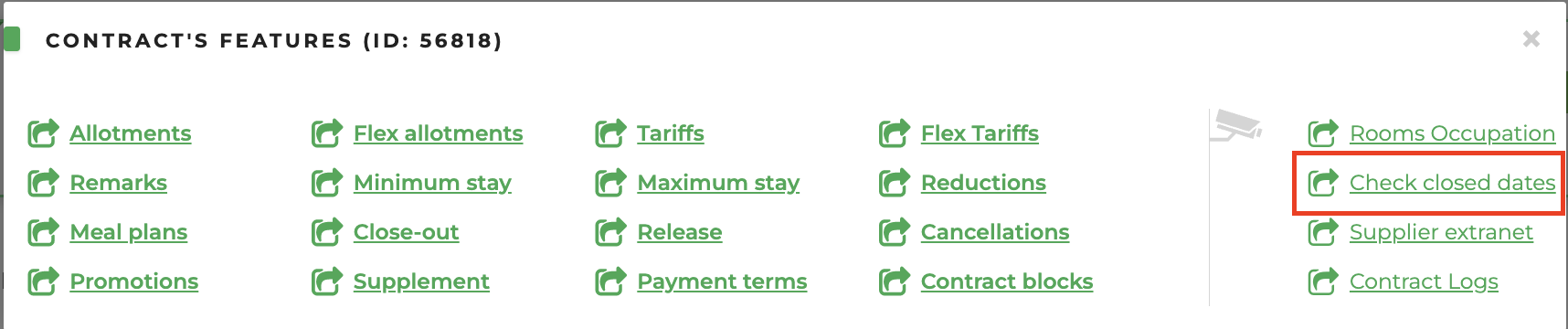
This section allows to view a calendar of the dates when the hotel is completely or partly closed:
- completely closed dates are in red, all the allotments of all the types are closed
- partially closed dates are in orange (there are closures present only in some types of allotment)
- completely open dates are in green
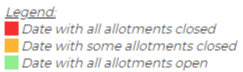
By clicking on a single day it is possible to see the details about the closure.