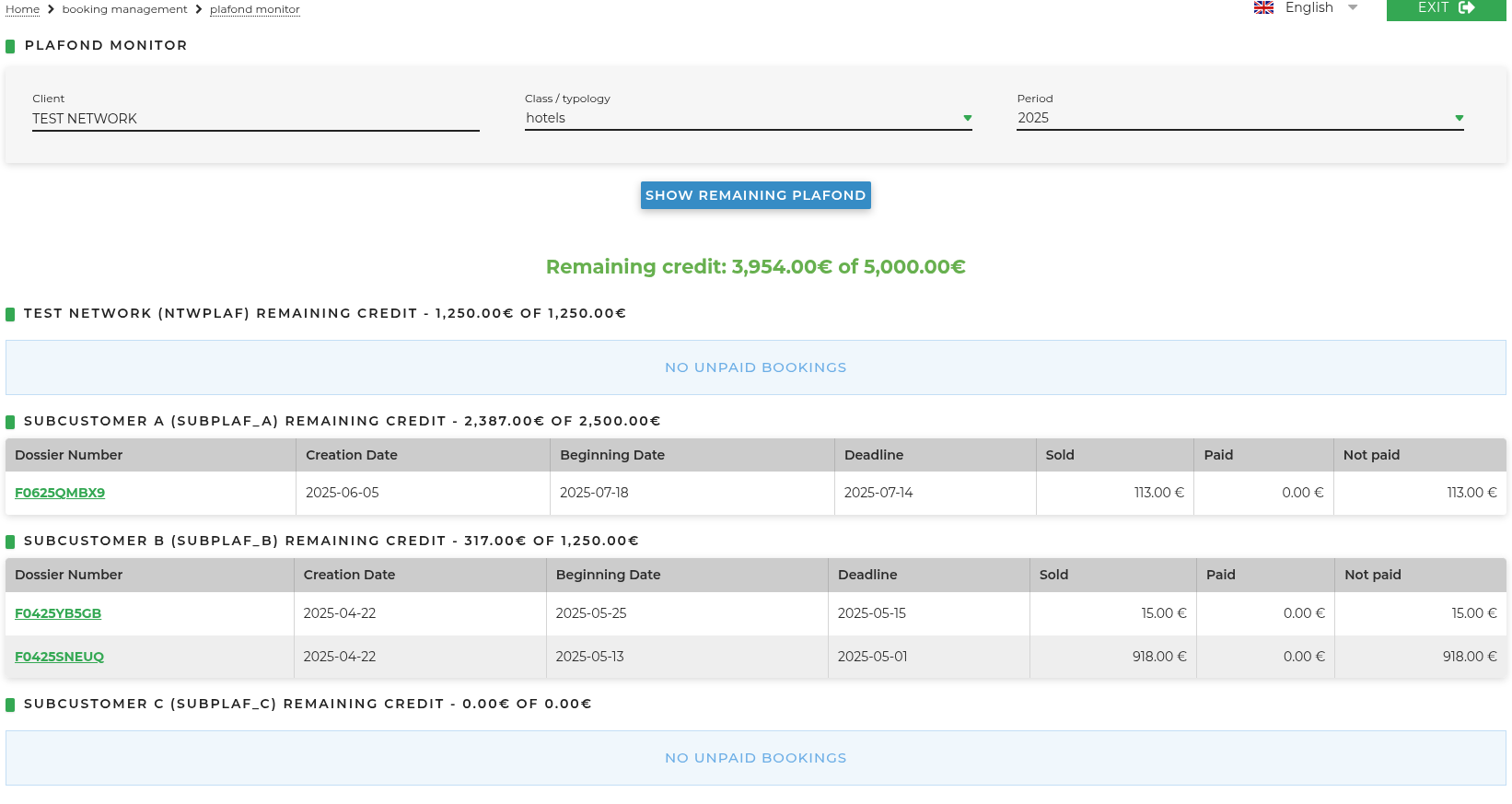Pricing Policies
.png) This first section allows the Tour Operator to set a credit limit for the Client, based on the agreed contract.
This first section allows the Tour Operator to set a credit limit for the Client, based on the agreed contract.
- Hotels credit if selected, allows you to set a credit by defining:
- amount (e.g., €5000)
- currency
- Yearly, Monthly, Bi-weekly, Weekly: select the basis on which credit is given. Customizations are available on a Monthly basis
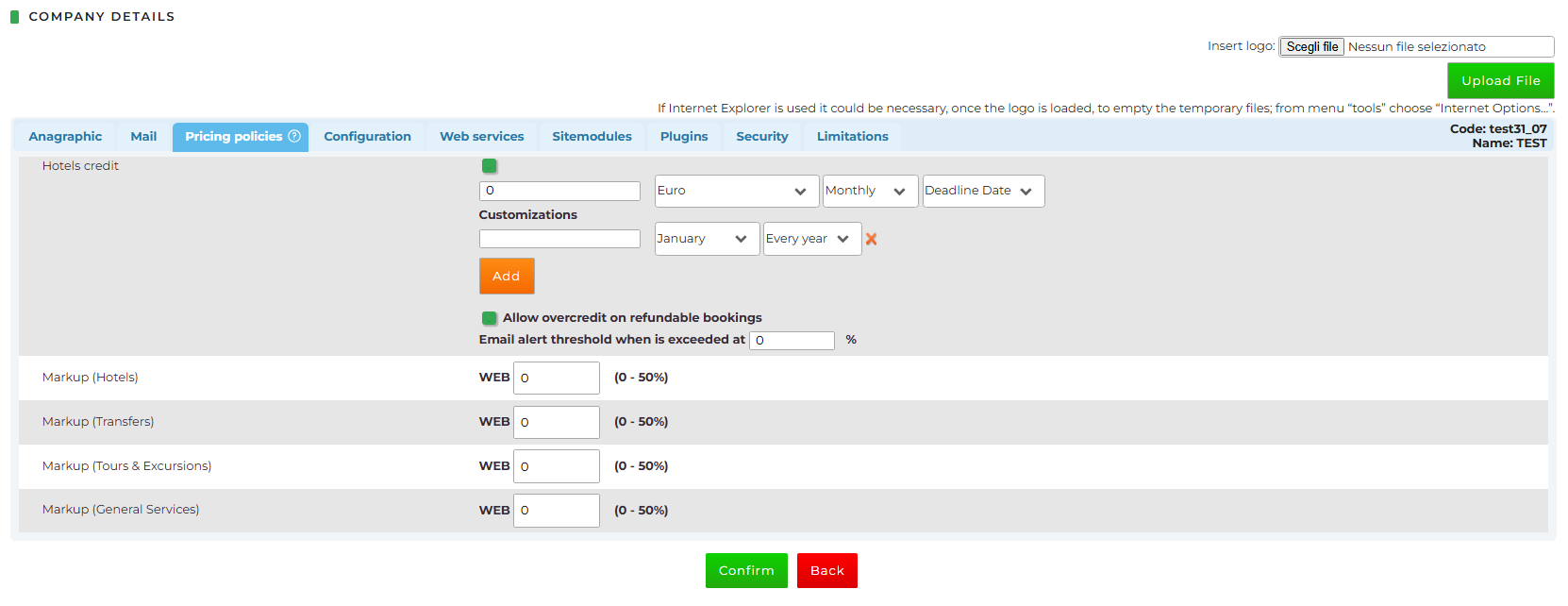 and Weekly basis
and Weekly basis 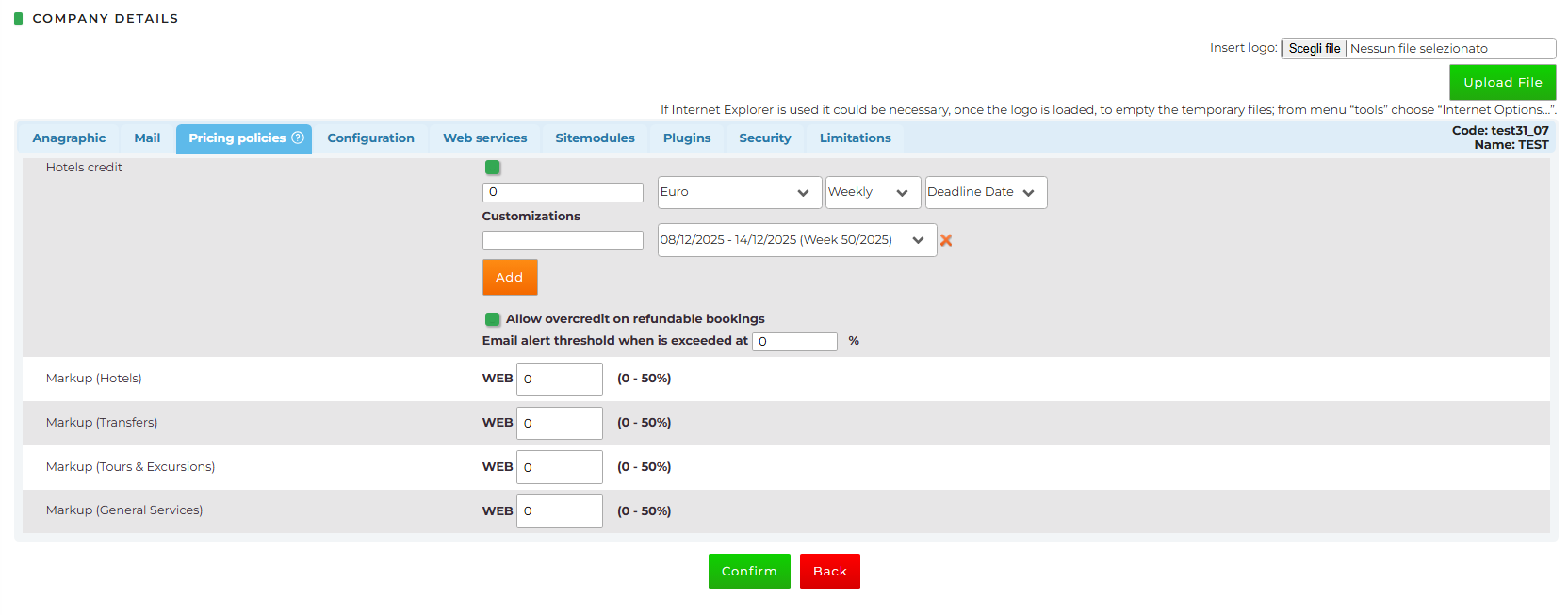 where you can define an amount that will override the hotel credit amount, as well as the months or weeks for which the specialization is valid
where you can define an amount that will override the hotel credit amount, as well as the months or weeks for which the specialization is valid
The other kinds of Credit (Car Rental, Transfers, Tours, Flights), are always considered "Yearly" and based on "Creation Date".
To view the remaining credit, you need to click the new window icon in view mode "Show unpaid bookings"
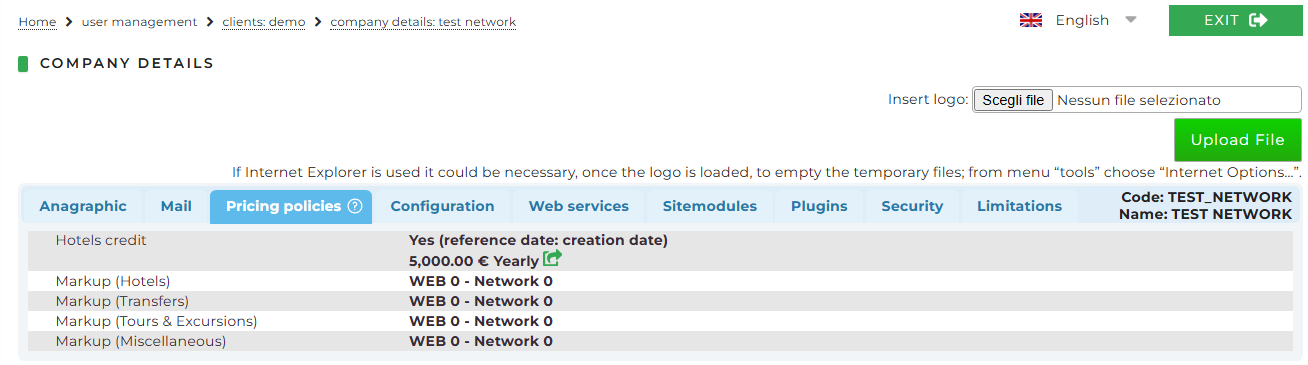 and the "Show Remaining Plafond" button
and the "Show Remaining Plafond" button
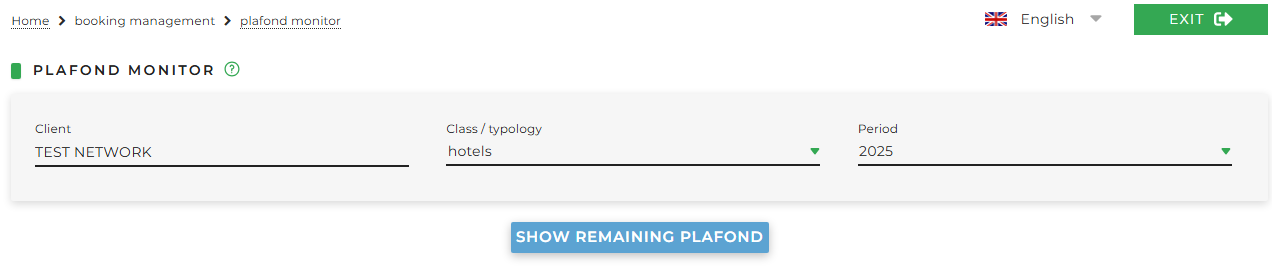
- Creation Date, Check-in date, Deadline Date: selection of the time window from which the credit can be deducted.
If the “Deadline Date” option is selected, it will be possible to allow Clients, only for refundable bookings, to exceed the set credit limit by enabling the Allow overcredit on refundable bookings.
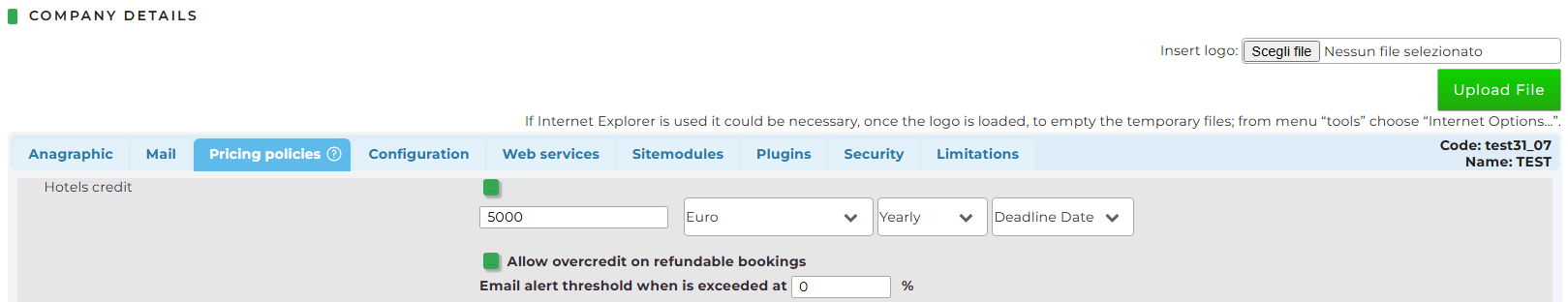
Refundable bookings can be Paid with credit up to the maximum amount defined by the Client’s credit limit and the “paid with credit” icon will appear in the booking header. It is recommended to configure the Automatic bookings cancellation option in the Configurations tab of the Customer Profile, so that bookings exceeding the available credit and not settled are automatically removed from the system.
- E-mail alert threshold when is exceeded at: optional, specify the percentage of the credit limit that, once reached, will prompt the system to send an alert to the Office Email in Email tab of Company's Data
If the credit is insufficient and the Blocked in deadline setting is set to YES, with prepayment in the Configuration tab of the Customer Profile, it will be possible to proceed with the booking using a credit card for website sales. However, for sales via XML, the system will not allow the reservation to proceed.
The following markups can be defined by the Client if Changing the Markup is set to 'Yes' in the Configuration tab of the Customer Profile.
- Markup (Hotels): the Client (for example a travel agency) can define a profit percentage on hotel bookings to display to their end customers. This price increase will be visible under Sales to the client within the Service
- Markup (Transfers): the Client can define a profit percentage on transfer bookings to display to their end customers (not valid for XML)
- Markup (Tours & Excursions) the Client can define a profit percentage on tours & excursions bookings to display to their end customers (not valid for XML)
- Markup (Miscellaneous): the Client can define a profit percentage on general services bookings to display to their end customers (not valid for XML)
Pricing Policies with Network set
If a Network is configured for the Client, once a Hotel Credit has been set, it will be possible to choose between two options for the sub-agencies through the Agencies Group button visible in view mode:

OPTION 1: do not set any quota: credit is deducted from the first sub-agency that uses it (it may also consume the entire credit amount in a single use), including the Network itself.
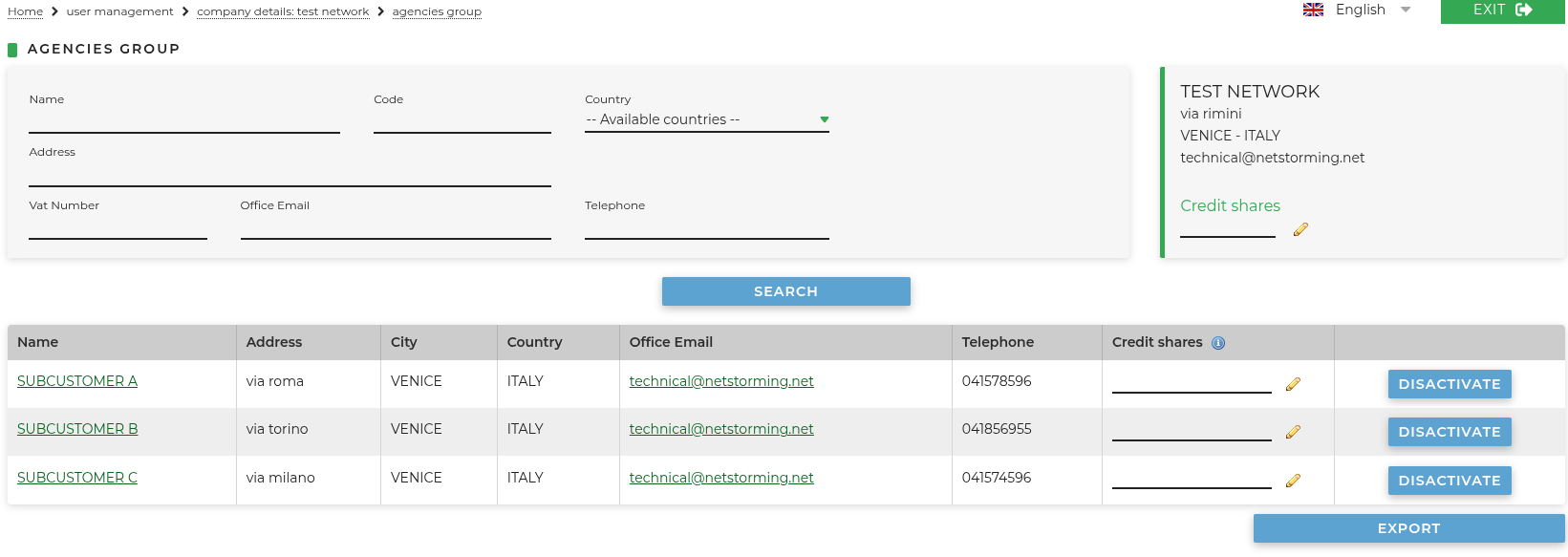
Option 2: it is possible to enter a number of shares to allocate to that sub-agency (1, 2, 3, … To save, click the pencil icon), or directly enter a defined credit amount.
The total will be the sum of the assigned shares : the total configured credit
Depending on the value entered, the behaviour is as follows:
- Setting the value to 0 means the credit is considered exhausted, so to make a booking, an advance payment is required
- Leaving the field empty means the agency will use the credit defined at the network level.
- Setting the value to -1 allows the agency to be disassociated from the network, so it can always make bookings without any credit limit
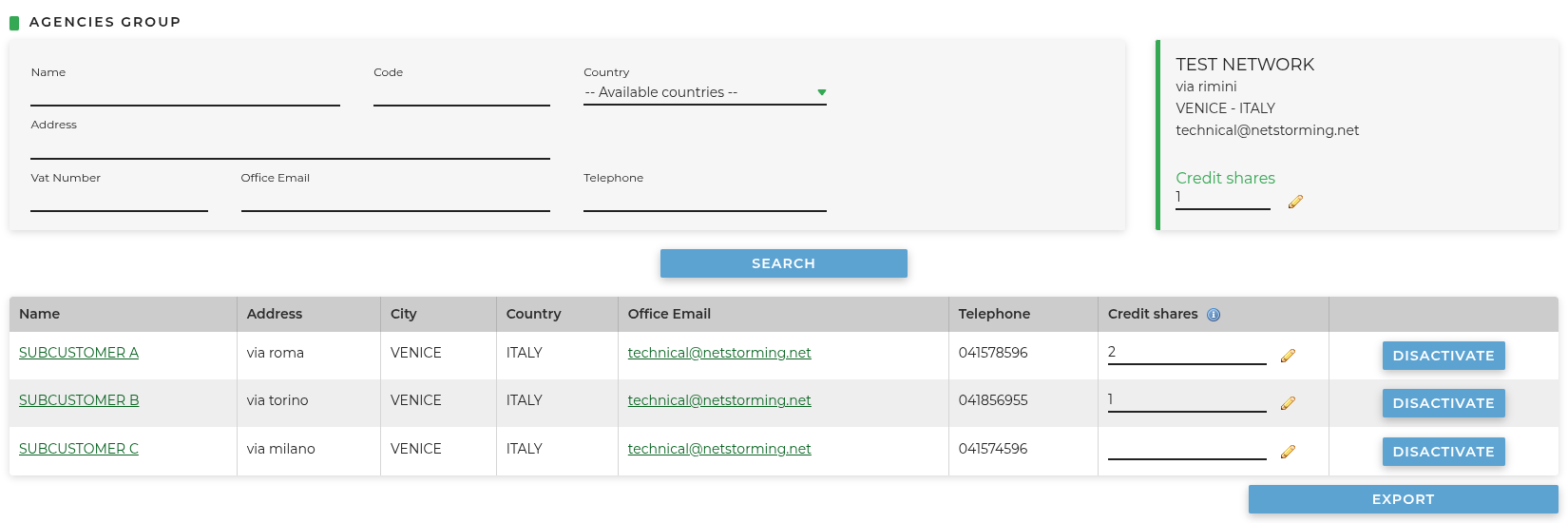
It will be possible to view a summary of the settings by checking the remaining credit:
Example option 1:
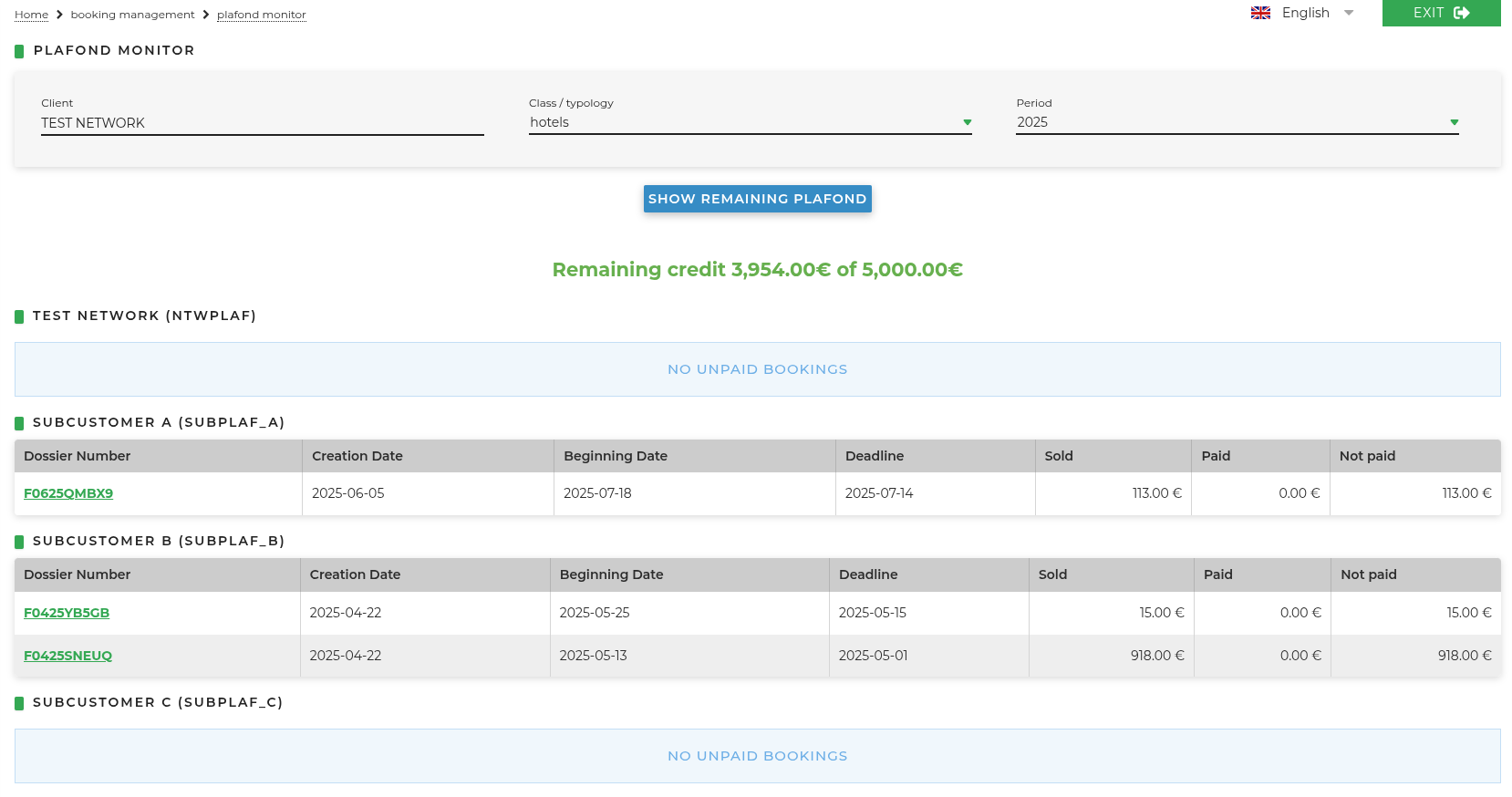
Example option 2: