Booking Search
After making the reservation, the Tour Operator can find it following the steps Booking Management > Booking Search.
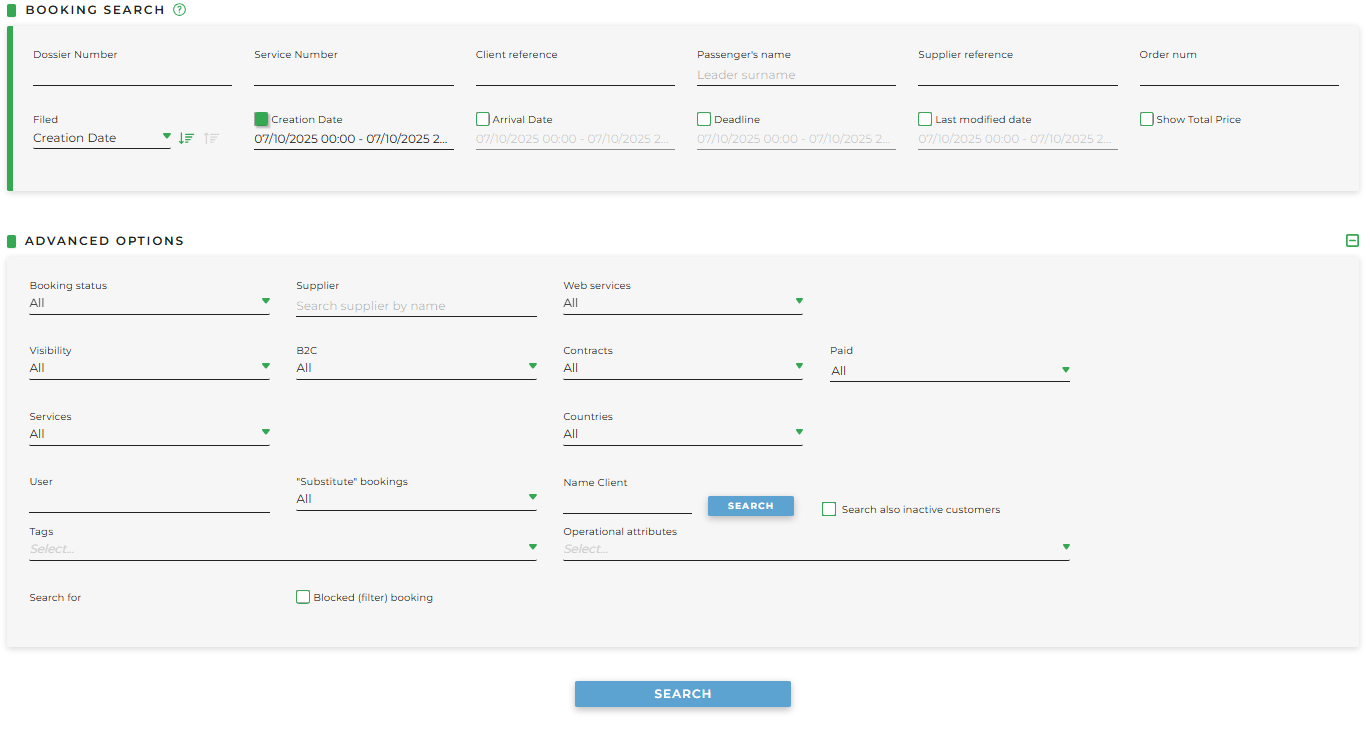
Please note that in order to search for a reservation regarding a specific contract, it is necessary to set in the Advanced Options, in Services field, the Hotels option and proceed to fill in the geographic information then choose the hotel from the drop-down menu and the related contract id:
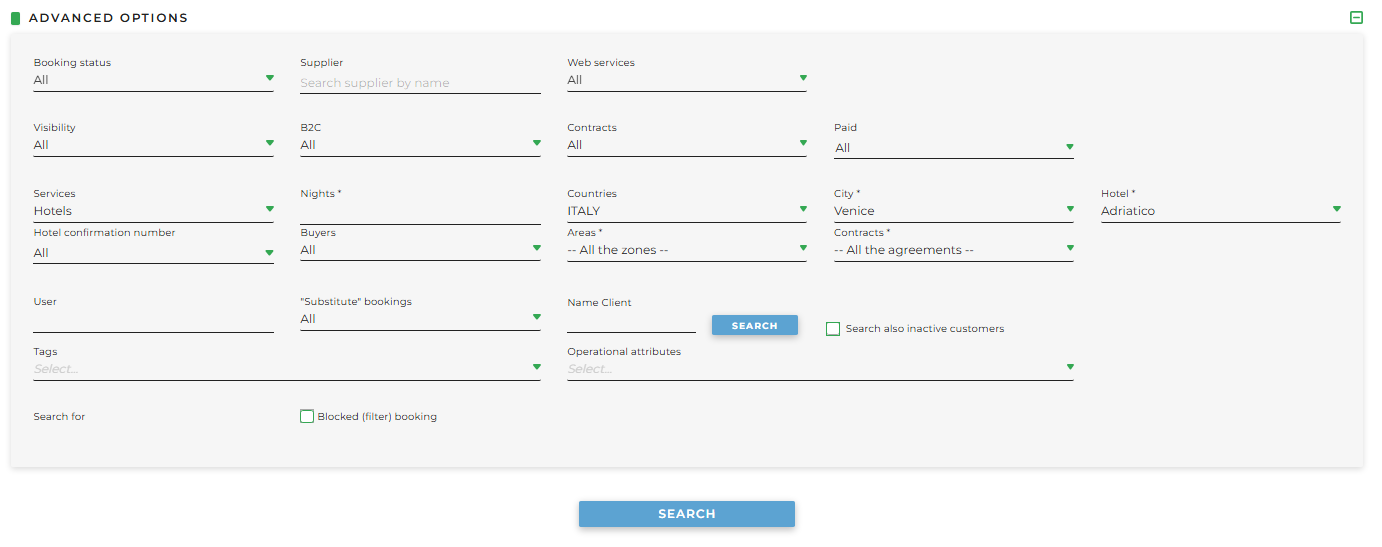
All reservations can be tracked and managed from the reservation search page.
Once you have located your booking (searching by creation date or status or supplier etc) you can check its specifications by clicking on the dossier ("F"-code, container of services)
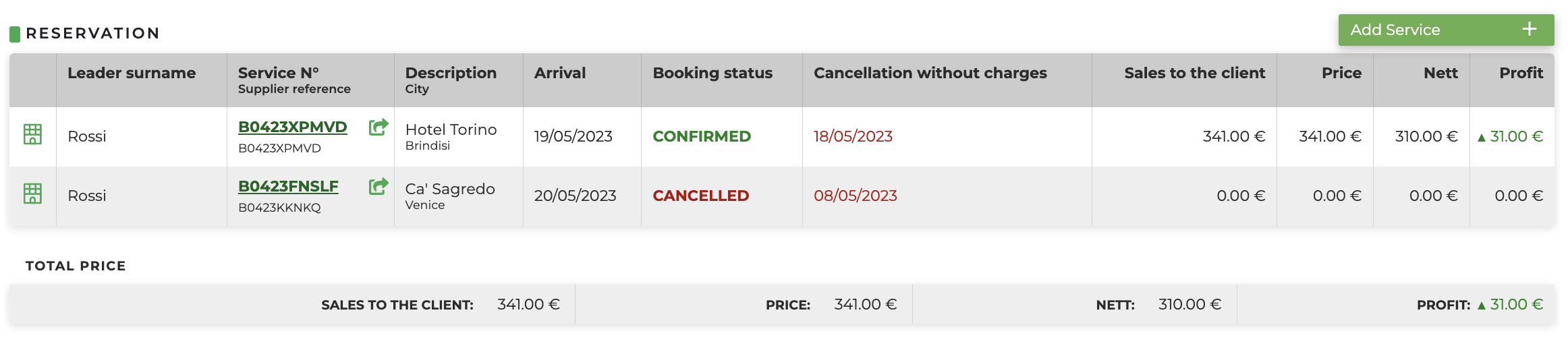
or the service number ("B"-code)
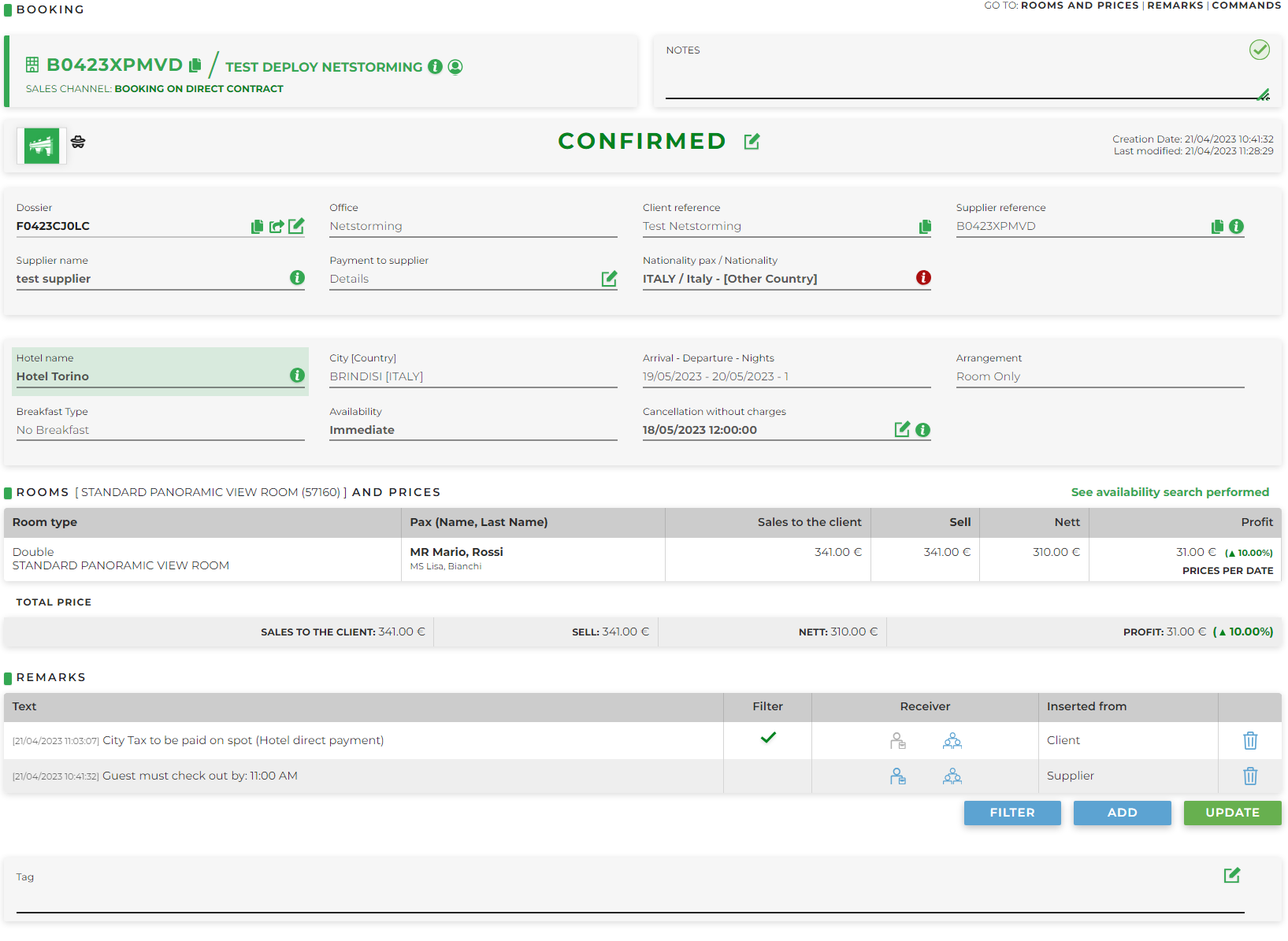
Booking Status
NOTE: It is necessary that the status on the Supplier’s website matches that of the Tour Operator, therefore care must be taken before modifying the booking status in your system. It must never be changed manually if you want the cancellation to be sent via XML to the Client’s/Supplier’s system.
-
Confirmed: the booking has been sent to the supplier/hotel and the agency has received the confirmation email
-
Sent the booking is blocked in the system due to configuration errors that prevent the price from being updated (for example, a price of €0). It must be checked by the operations team with the Supplier:
- If the Supplier has not received the booking, the Tour Operator must manually change the booking status to 'Rejected'
- If the booking has been received by the Supplier and is confirmed on their side, the status can be changed to 'Confirmed'. In this case, it is also necessary to update the price by using the 'Edit' button > price change > select 'forced' > save."
- In modification: the booking is stuck and needs to be checked by the operation team as normally there is a blocking remark in the reservation that need to be filtered before sending the reservation to the supplier/hotel. In case there is no blocking remark, please go ahead as per procedures provided for the status “sent”
- Awaiting confirmation: the booking has been sent to the supplier but it has not been confirmed yet. Please contact the supplier to chase the confirmation