New Supplier for direct contract
Follow the steps: Admin > Suppliers > Suppliers and click on the button: “New Supplier”.
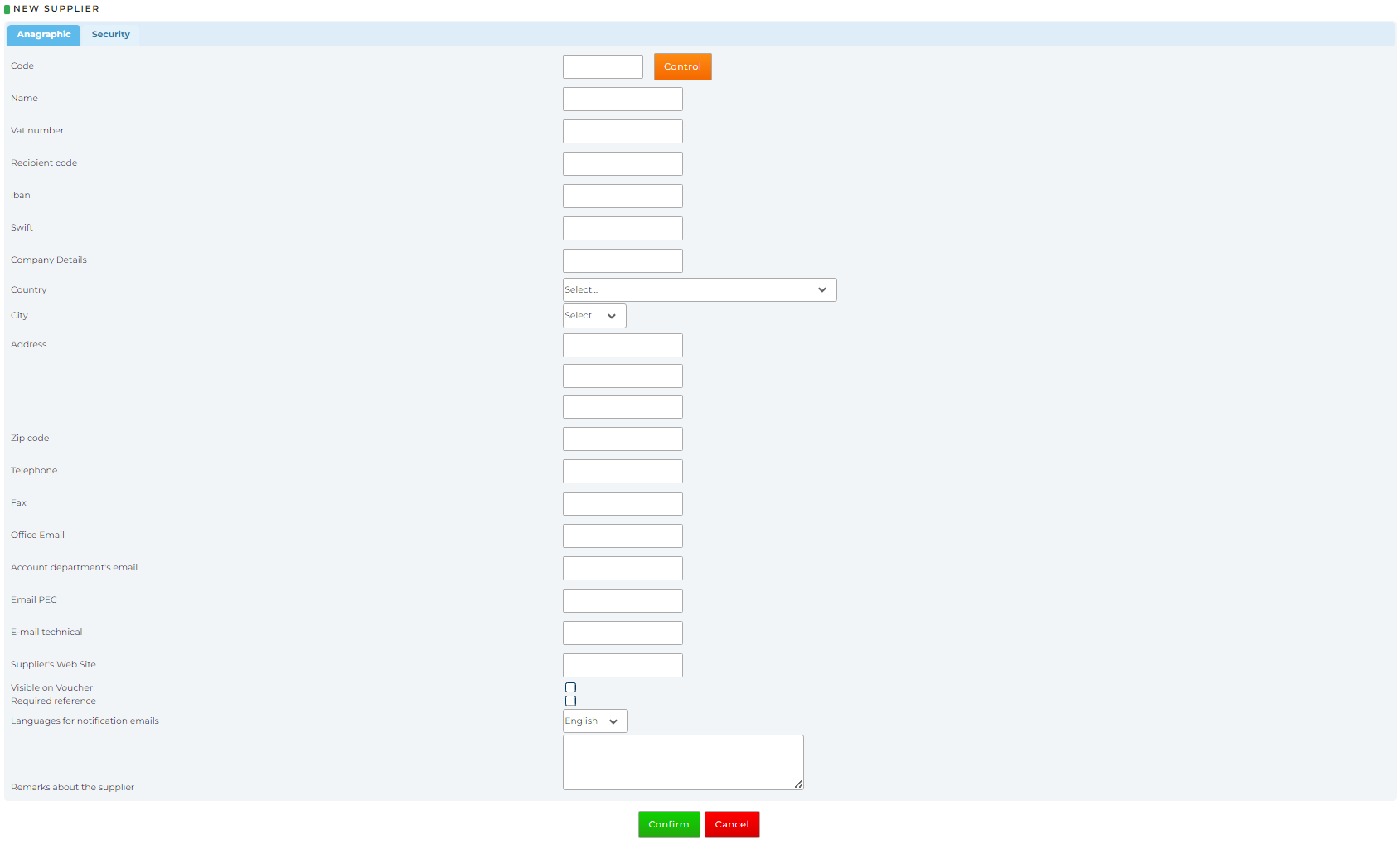
The creation of a new supplier requires the fill-up the following fields:
-
Code: alphanumeric supplier identification code of maximum 12 characters, it is the first parameter that allows the login to the system, it is recommended to choose a code that recalls the name of the supplier
-
Name
-
VAT number
-
Recipient code
-
iban
-
Swift
-
Company details
-
Country
-
City
-
Address
-
Zip code
-
Telephone
- Fax
If you enter multiple email addresses, separate them with ',' or ';'
-
Office email: the email address where the supplier will receive the bookings
-
Account department's email: the email address of the supplier's accounting department
-
Email PEC
-
Email technical
-
Supplier's Web Site
-
Visible on Voucher: if selected, the name of the Supplier will appear on the Voucher (the Hotel is always shown). It will be possible to filter by this parameter by selecting straightonly in the Limitations tab of the customer profile
-
Required reference: if selected, the client will be asked to include a reference while booking
-
Languages for notification emails: you can decide the language of the notification emails to the supplier
- Remarks about the supplier
Once all fields in the supplier tab have been completed, click "Confirm".
By searching for the previously created supplier, it will then be possible to create a user (by clicking on the “Users” button) in case you want to:
-
allow the supplier to operate within the Extranet
- connect via API to the Channel Manager