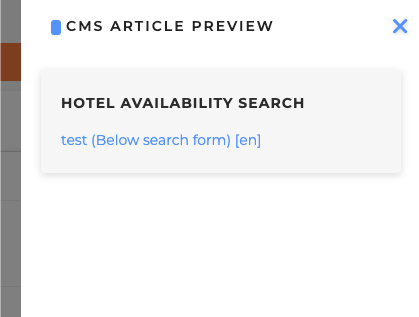With the creation of the article, the association to the page, the specific position and its publication (by setting PUBLISHED to YES) from the management page it is possible to access the page that contains the link GO TO THE PAGE in the management section of the publication rules. for example, do you want to see the final result before publishing the article? by the help of the "ENABLE EDITING" menu item just below "CMS MANAGEMENT". This feature allows you to manage the chosen article directly on the landing page or try all the articles present in the preview mode without having been published. Once the EDIT MODE is enabled, it compares a bar at the top to remind you that you are in a special view. By clicking on the item "CMS EDIT MODE" in the bar, or from the menu item "DISABLE EDITING" it is possible to disable this type of display. In this mode, in addition to being able to manage any content directly on the page thanks to the presence of the editor, we have two function keys at the bottom right: the management of the article and the preview of other articles.
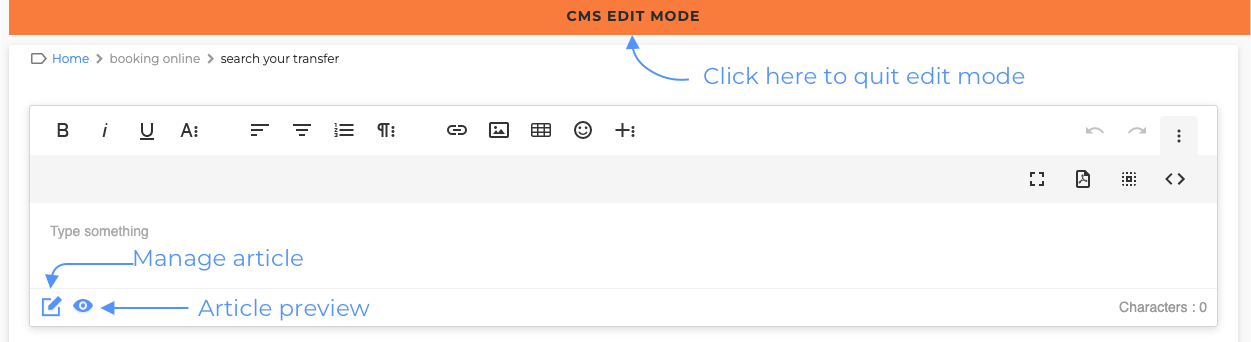
With the management of the article, we can, in a very similar way to the previously described management, give a name, define a position, add any limitations and publish.
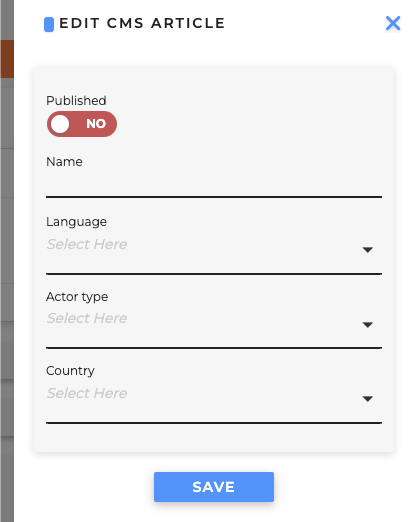
With the preview, we can associate any article, published or not, to that position. Once the preferred solution has been found, it is necessary to modify the article to associate it with the position and save it.