Tariffs
In this section you can add a New tariff
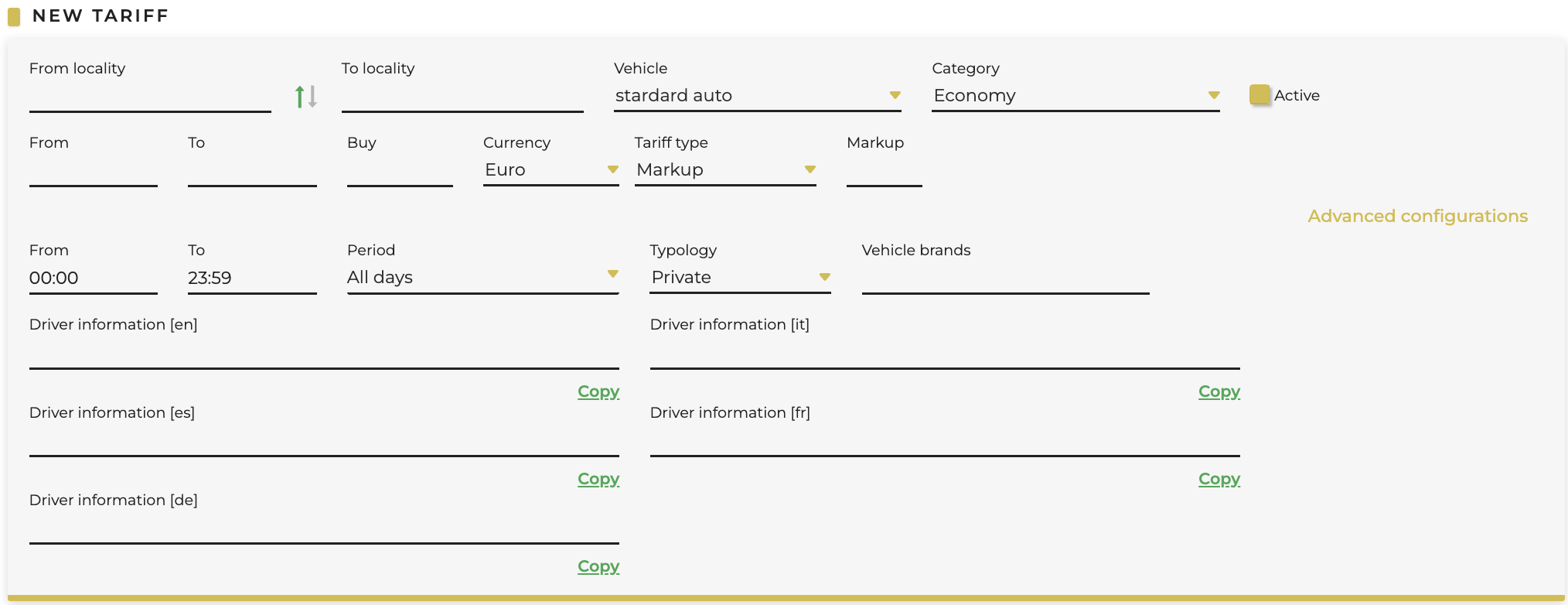
You must fill in the following mandatory fields:
-
From locality: indicates the place of departure
-
arrows: select both just to have a single fare row without the need to create a second one for the return route, note that it is always the price of one route
-
To locality: indicates the place of arrival
-
Vehicle: indicates the type of vehicle
-
Category: indicates the type of category of the transfer
-
From: indicates the day of departure of the contract (optional)
-
To: indicates the end day of the contract (optional)
-
Buy: enter the net price of the service
-
Currency: you can specify the currency
-
Tariff type: can be Markup or Amount. This field allows you to set the type of "margins" you want for a given contract
-
Markup: it is possible to enter a value (percentage) of markup, different from the one set by default in the contract master data
- Active: You can define the sale amount. Once selected, the relevant field for insertion appear
The following advanced configurations are not required:
-
From (hours): indicates the time at which start the validity for that particular rate
-
To (hours): indicates the time at which the rate ends
-
Period: indicates on which days of the week the rates entered are valid
-
Typology: admits only three types of values:
- Private
- Public
- Shared
-
Vehicle brands: you can list some examples of cars that will perform the service (for example "Audi A3, Mercedes-benz class A")
- Driver information: You can list some characteristics of the driver (e.g. "the driver speaks English")