Configuration
This section contains the configuration for:
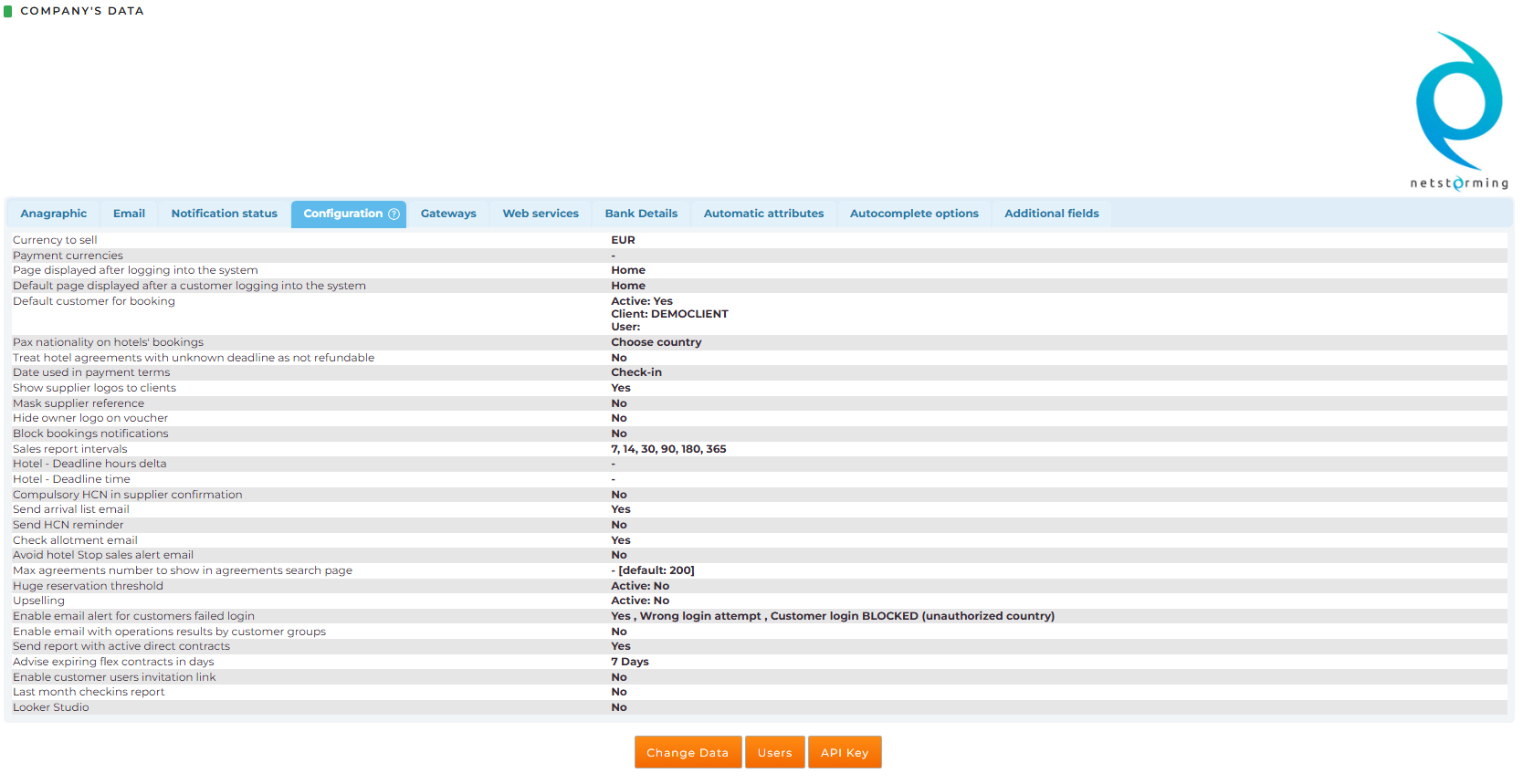
- Currency to sell: default currency with which the tour operator intends to sell
- Payment currencies: currencies with which payments can be made
- Page displayed after logging into the system: allows to choose the page to display after logging in (tour operator side)
- Default page displayed after a customer logging into the system: allow to customize the home page (client “agency” side)
- Default customer for booking: allows to choose whether to set a default client by the tour operator in the search form
- Pax nationality on hotel's bookings:
- no: do not choose nation
- use agency nation: automatically choose the nation from the client's master data
- choose nation: choose the nation
- Treat hotel agreements with unknown deadline as not refundable
-
Date used in payment terms when a period is set in the Payment Terms association, it can be applied based on:
- Booking the date the booking was created
- Check-in the check-in date of the booking
- Check-out the check-out date of the booking
- Deadline the final date for free cancellation without penalty
- Show supplier logos to clients: if selected, client will see logos in search results
- Mask supplier reference: if selected, it allows the Service Number to be shown to the Client instead of the supplier reference
- Hide owner logo on voucher
- Block bookings notifications: allows to block booking notifications to the Client and Supplier
- Sales report intervals: allows to see how the XML sales of customers are distributed with respect to the configured suppliers. The functionality can be seen by clicking on the magnifying glass next to the customer name found in the table on the Stats > Overview statistics page
- Hotel - Deadline hours delta: variation of hours deducted from “cancellation time”
- Hotel - Deadline time: all deadlines will have this time stamp communicated by the xml vendor
- Compulsory HCN in supplier confirmations: (for direct contract only) if checked the hotel will also be required to enter the Hotel Confirmation Number (HCN) when viewing a reservation
- Send arrival list email: hotels every Thursday morning at about 9 a.m. receive emails showing arrivals for the next 10 days
- Send HCN reminder: allows to define according to the parameters below how often to send a confirmation email to the hotel as a reminder to enter the Hotel Confirmation Number (HCN), if not already entered
- Check allotment email: if enabled, for contracts for which allotments have ended, an email will be sent to the tour operator (or to whom indicated in “automatic reports”) and one to whom indicated in the “Send check allotment email to” field of individual contracts
- Avoid hotel stop sales alert email: disables the receipt of “Availability stop sale notice” emails
- Max agreements number to show in agreements search page: number of agreements that are displayed on the Hotels > Contracts section
- Huge reservation threshold: you can define an amount above which reservations are not confirmed but go into “pending” status and only those authorized can unblock them. This field is visible from the saved users for each tour operator in “Users allowed to unblock”
- active: default not active
- amount: ceiling
- currency
- users allowed to unblock: users enabled to activate/deactivate blocking
- Upselling: if active at the closing of the reservation a pop up will appear to the customer proposing to book other services. It is possible to define at the closing of which reservation to make the pop up appear and to define which services you want to make appear
- Enable email alert for customers failed login: enables the receipt of an email notifying of failed login attempts by customers
- Enable email with operations results by customer groups: enables the receipt of an email reporting the status of operations performed within markup specialization
- Send report with active direct contracts: ability for the tour operator to get a weekly report with a summary of active direct contracts loaded into the system
- Advise expiring flex contracts in days defalut 7 days
- Enable customer users invitation link
- Last month checkins report
- Looker Studio