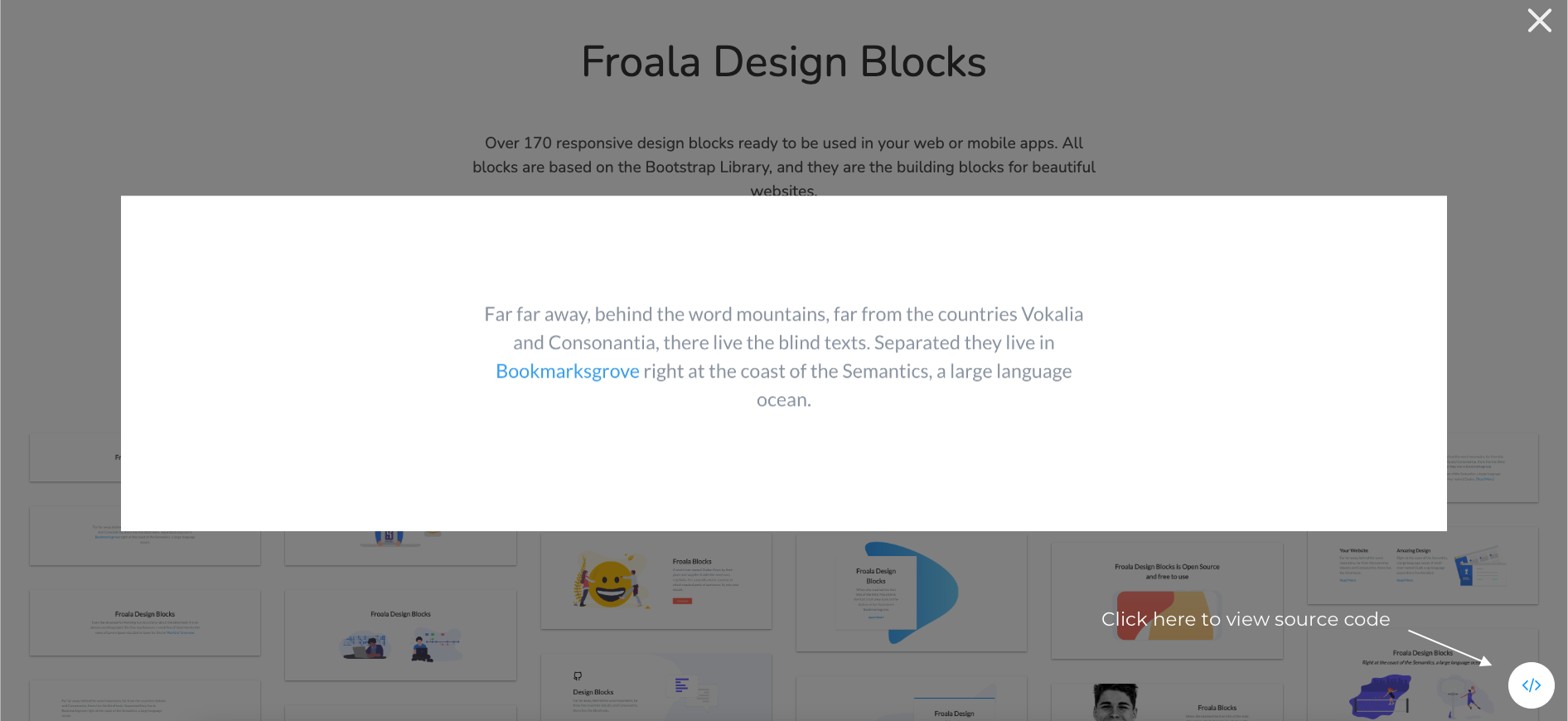There are some helpers to allow operators who have the knowledge to manage more complex structures. Here is the CSS detail
.block { display: block; }
.mar { margin: 10px; }
.pad { padding: 10px; }
.column_2 {
// two columns at 46% wide and left and right margins at 2%
}
.column_3 {
// three columns approximately 29% wide and 2% left and right margins
}
.column_4 {
// four columns at 22% width and left and right margins of 1.5%
}
.column_5 {
// five columns at 17% width and 1.5% left and right margins
}
.column_6 {
// six columns at 15% width and right and left margins of 0.8%
}Which can be added as an HTML element class to achieve the desired structure.
The creation of complex content, so that it is not just an image/banner or a text, it requires knowledge of HTML and CSS that not all operators may have. Precisely for this reason we also provide an external reference that allows you to obtain complex layouts with minimal effort. Going to https://froala.com/design-blocks/ you can choose the layout you want to apply, and select the HTML to copy it into the CMS editor. At this point, you will need to adapt the content to your needs and publish it.