New Contract
You can now proceed with contract creation, selecting in the main options the related Channel Manager.
As “Category” you can choose:
- FLEX, FLEX CM, NOT REF CM: allotments and tariffs are managed by the channel in the Flex Allotment and Flex Tariffs tabs
- FIT CM: allotments are managed by the channel in the Flex Allotment tab and Tariffs are managed manually in the Tariffs tab
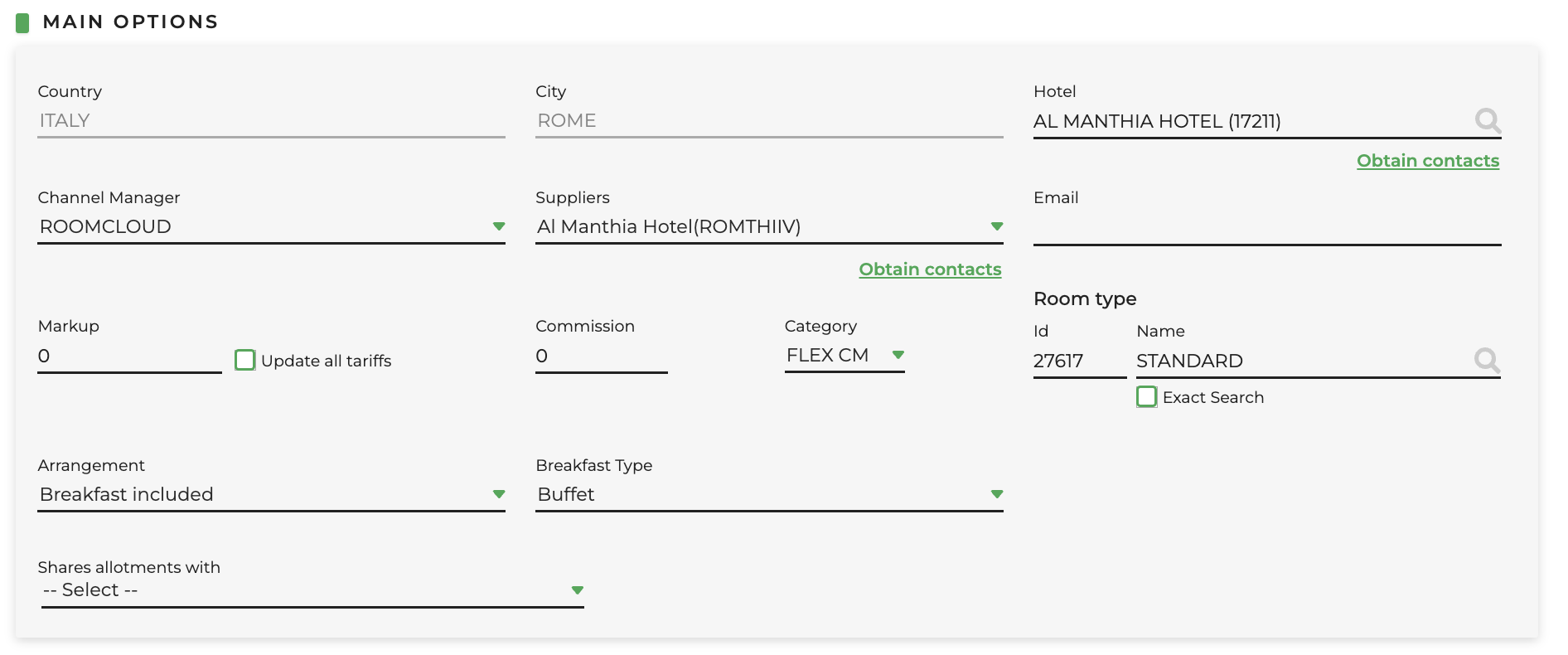
Once the hotel contract has been created, select the Create Flex button:

the configuration for the room type characteristics will open:
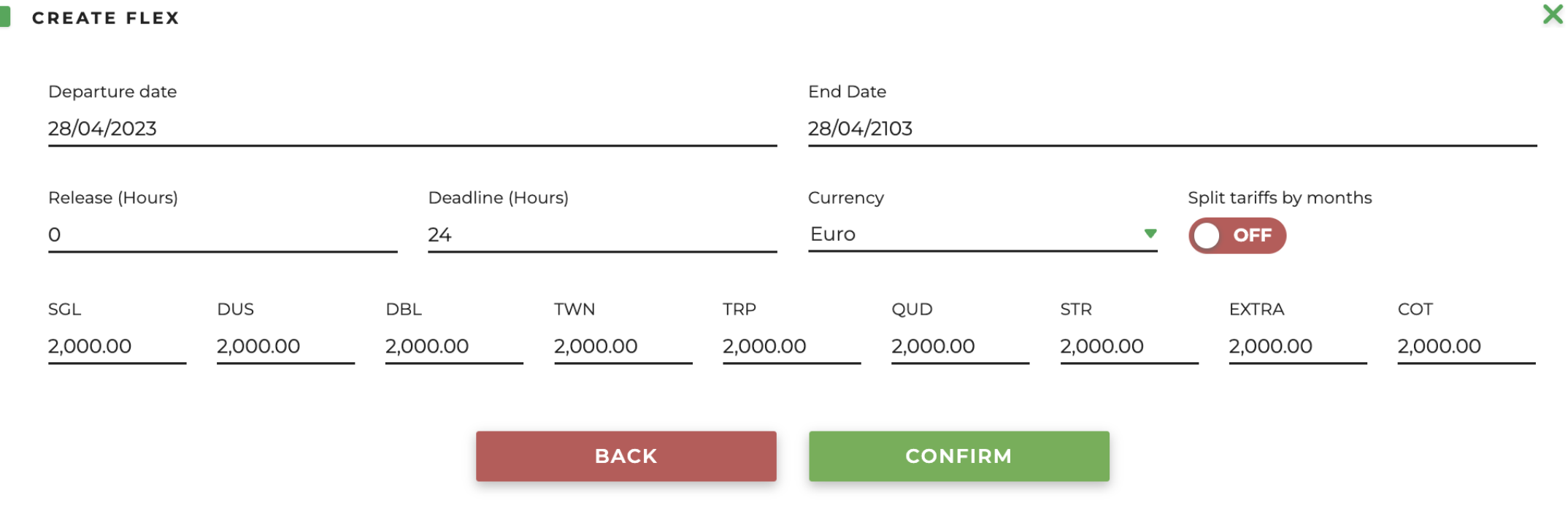 The system proposes default values:
The system proposes default values:
- Departure Date and End Date: contract validity dates
- Release (Hours): number of hours before checkin, within which the room can be released, if unsold. No longer exits in availability
- Deadline (Hours): number of hours before checkin, within which the reservation may be cancelled, if confirmed, without charging any amount to the customer
- Currency
-
Split tariffs by months
- “off” (default): there will be only one line for the whole period
- “on”: create tariffs rows divided by month (only for special needs)
- Amount under occupations: you define the maximum amounts beyond which the Channel Manager cannot send the tariff. It is recommended to change the amount only in case there are particular room types (e.g. “presidential suites”) such that a higher value than the one already indicated is expected. In the case where, at the contractual level, no specific occupancy is provided, enter 0
NOTE: The "create flex" button appears based on the presence of a channel manager set in the general options of a contract. If the hybrid category FIT CM is selected, you can:
-
Use "create flex" and then edit the maximum values in the Tariffs tab, which will then become the actual tariffs
- Not use "create flex", manually enter the 0 row in Allotment (necessary for the channel manager to work), and insert the tariffs in Tariffs tab using the FIT procedure
Click on Confirm to save the data entered.
You have now created a contract skeleton on which the channel manager will go to update rates and availability.