Anagraphic
To create a new client go to Admin > Clients > New Client. This first section is about client identification data.
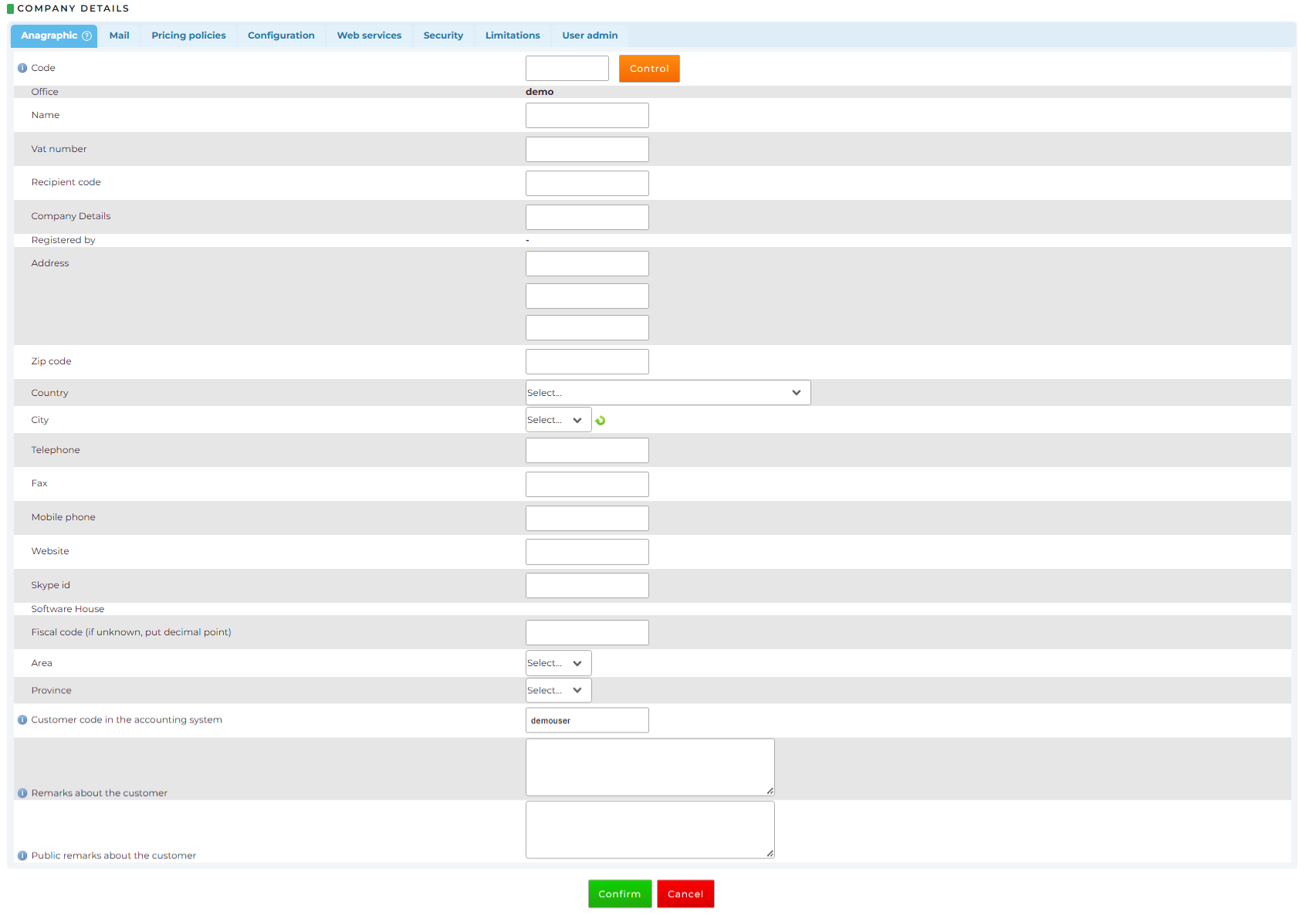
- Code (Actor): choose a code that remembers the Client's name (no spaces, special characters and a maximum of 12 characters). It will be the first parameter, in addition to User and Password that the Customer enters to log in into the system
- Office: (non-editable field, name of Tour Operator)
- Name
- Vat Number
- Recipient code
- Company Details
- Address
- Zip code
- Country: is the default country enabled for accessing the system
- City
- Telephone
- Fax
- Mobile phone
- Website
- Software House: informational data, shows the Client's software house. To set it, once a new Client has been created, go to Admin > Clients > Clients, search for the Client and click on their name. Then, scroll to the bottom of the page and click on the "Software House" button.
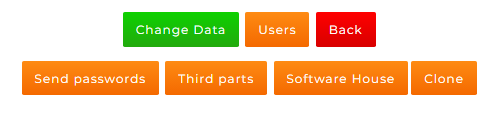 You will now be able to select the software house used by the Client
You will now be able to select the software house used by the Client
.png)
- Fiscal code (if unknown, put decimal dot)
- Area
- Province
- Customer code in the accounting system: it allows the Tour Operator to enter into the TOWeRS system the same identification code used to register the Client in their accounting system
- Customer remarks: free text remarks dedicated to the Tour Operator only to specify internal notes about Client and never visible to Client
- Public remarks about the customer: free text remarks dedicated to the Tour Operator to specify notes about Client. The Tour Operator will be able to decide the Visibility public remarks about the customer in Configuration tab of the Client profile