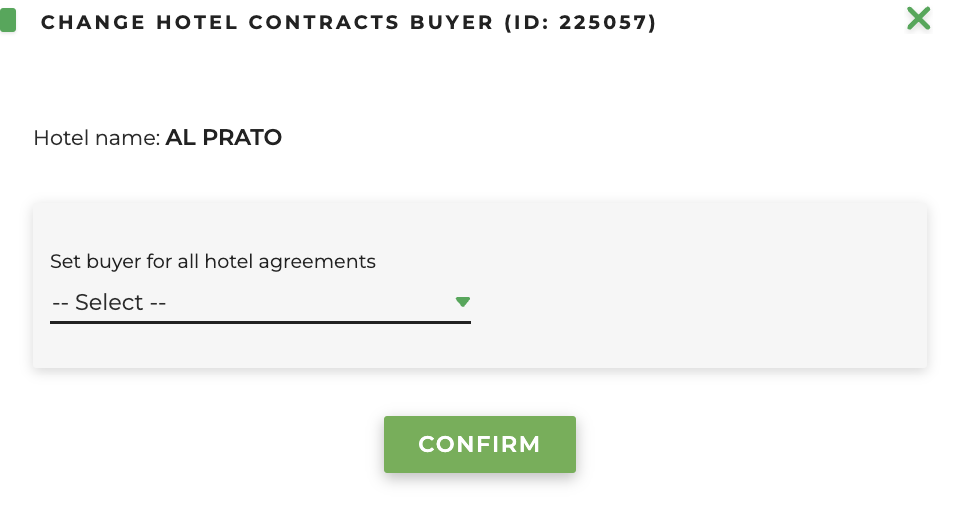Hotel
Before uploading a hotel, you must check whether it is already present in the Netstorming hotel database. If the hotel is not listed, you need to open a ticket with the Netstorming Data Entry department to have the property added.
Go to: Admin > Hotels > Hotel
By clicking on the first icon "Change", it is possible to customize the information by enabling "Customized" button and saving with "Update" button.
The changes will be effective only for the client who customized and will not change the information in the Netstorming hotel bank (in this case, a ticket must be opened to data entry department).
By clicking on the second icon "Direct contracts massive update", it is possible to massively assign a buyer to all the direct contracts of that structure.