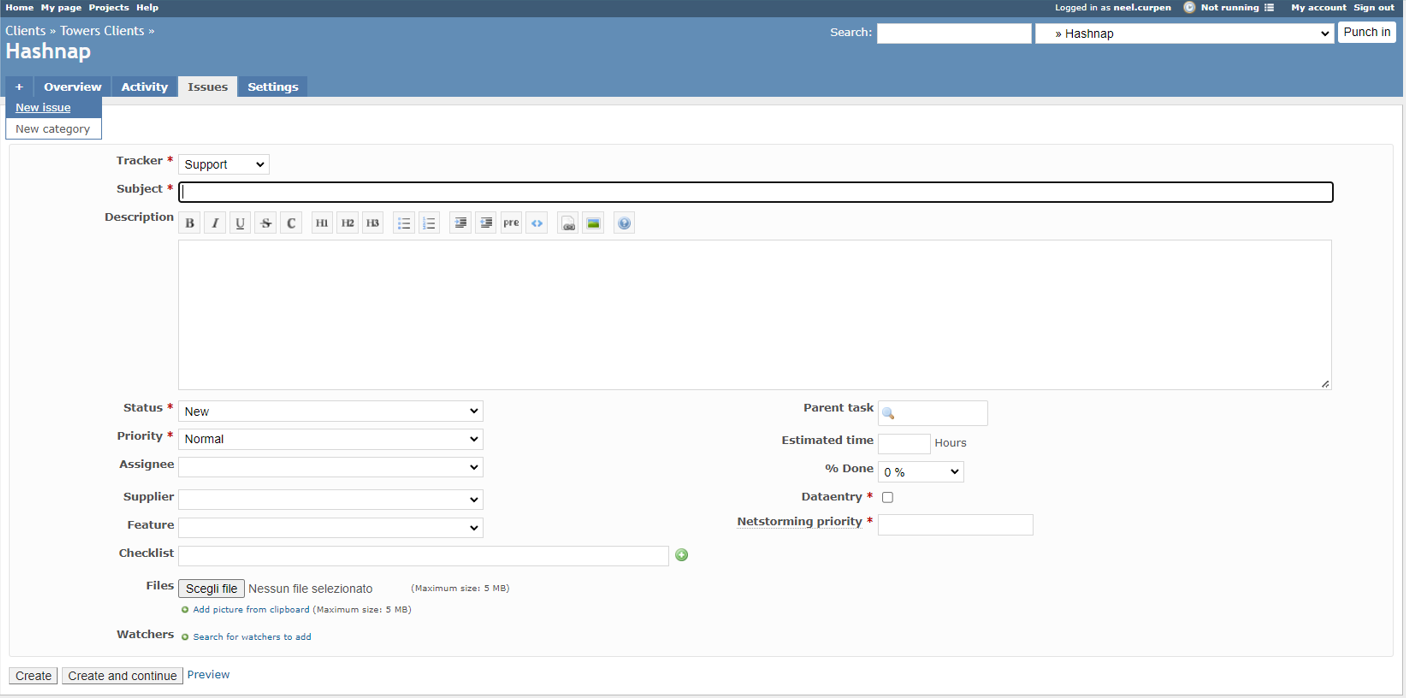Issue Submission
After the login step in the Redmine system, you need to go to the “Jump to a Project” drop-down menu:

from here you will need to choose your company name followed by “Support”:
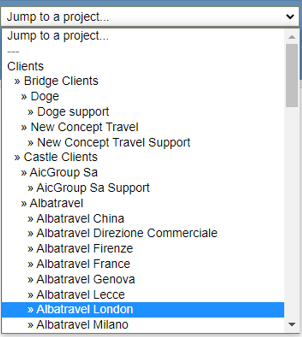
it is now necessary to click on the “+” icon and “New Issue”