Web Services
This section must be completed when the Tour Operator intends to sell to the Client via XML.
If the Client purchases exclusively through the web interface (web site), select No and proceed with the configuration of the other tabs.
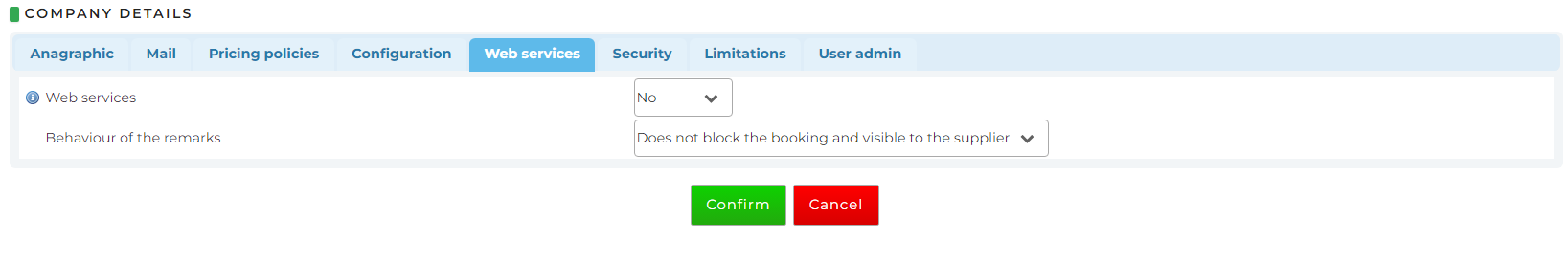
If the Client purchases via XML, set the Level 2 and configure the following parameters:
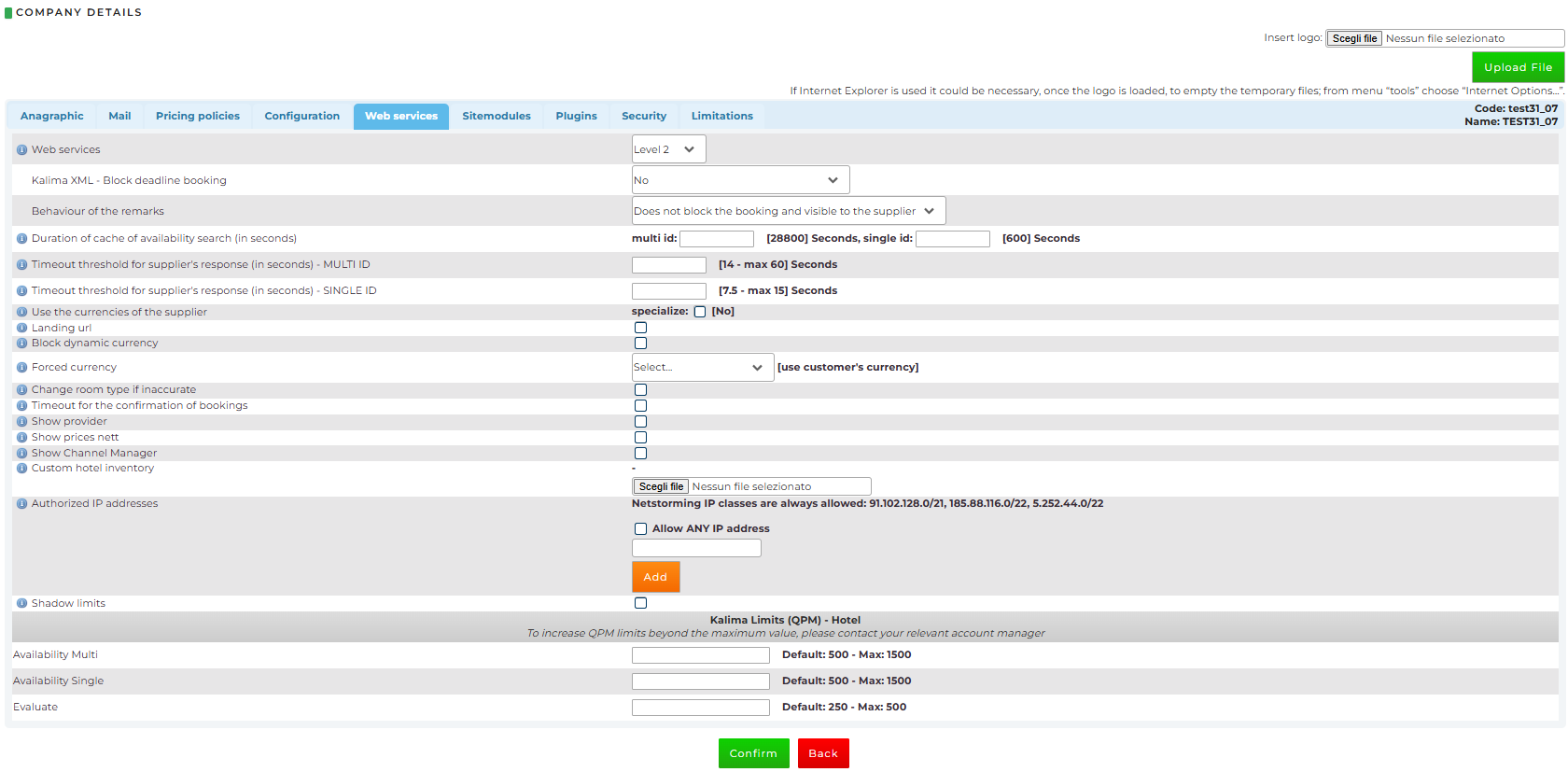
-
Kalima XML - Blocked in deadline: allows the Tour Operator to decide whether to block the booking once the deadline has passed, and to define the error message to be returned
-
Behaviour of the remarks allows the Tour Operator to decide how to filter the textual remark entered by the customer:
- Default: the remark may be blocking depending on the rules set by the Client. IMPORTANT: for "Synchronous" clients, which represent the majority, all bookings with a blocking remark will automatically fail (therefore it is recommended to choose one of the following two options)
- Does not block booking and default visibility: the remark is non-blocking and keeps its original visibility. Therefore, if the remark is entered by the customer, it will NOT be shown to the supplier (only the Tour Operator will see it)
- Does not block the booking and visible to the supplier: the remark is non-blocking and will also be forwarded to the supplier via API (only if the supplier's API supports remarks)
- Duration of cache of availability search (in seconds): if set, this value overrides the default cache duration used for customer availability requests—whether for city/multi-ID or single hotel queries. Lower values result in more up-to-date availability data
- Timeout threshold for supplier's response (in seconds) - MULTI ID: (IMPORTANT field, to be agreed with the client) allows the Tour Operator to specify how many seconds the system should respond to the client when searching for more than one id (city/area based). Defines how long the Client's system should wait for a booking confirmation before terminating the request. If the specified time is exceeded and the reservation is not confirmed, the Client's system will treat the booking as unsuccessful. This timeout is crucial to prevent discrepancies in booking statuses between the Client and the Supplier—especially in cases of network issues or delays. Properly setting this value helps ensure consistency and avoids potential network problems
- Timeout threshold for supplier's response (in seconds) - SINGLE ID: (IMPORTANT field, to be agreed with the client) allows the Tour Operator to specify how many seconds the system should respond to the client when searching for one id (single hotel). Defines how long the Client's system should wait for a booking confirmation before terminating the request. If the specified time is exceeded and the reservation is not confirmed, the Client's system will treat the booking as unsuccessful. This timeout is crucial to prevent discrepancies in booking statuses between the Client and the Supplier—especially in cases of network issues or delays. Properly setting this value helps ensure consistency and avoids potential network problems
-
Use the currencies of the supplier: if selected, the system uses the Supplier's currency instead of the Client's. This allows the Tour Operator to resell to the Client using the same currency in which they purchase from the Supplier
- Landing url (only for the B2C): the Tour Operator can choose a specific url where the Client will land to finalize the booking
- Block dynamic currency: if selected, this option ignores the currency requested via XML
- Forced currency: if selected, this option overrides the currency chosen by the user for the request. It is useful when you want to keep the client’s browsing currency unchanged on the interface but enforce a different currency via XML. The currency remains consistent throughout the booking flow: if availability is returned in a specific currency, the booking will be confirmed using that same currency
- Change room type if innacurate: if selected, and if the SYS_INACCURATE_BEDDING_TYPE remark is present in the contract, the system will replace the room type based on predefined logic. For example, DBL/TWN is interpreted as two passengers, while SGL/TSU is interpreted as one passenger
-
Timeout for the confirmation of bookings: if requested, to be agreed with the Client. This option automatically cancels the booking if the time interval between creation and confirmation exceeds the defined timeout value (in seconds). If only enabled without specifying a value, the system will use the default timeout of 60 seconds.
It is recommended to avoid offering non-refundable bookings to Clients with a confirmation timeout selecting Excludenonref in Limitation tab of Customer Profile
- Show provider: if selected this option returns a tag with the supplier's name in XML messages
- Show prices nett: if selected this option returns the net prices (Tour Operator net) in the availability and booking/track responses
-
Show Channel Manager: if enabled this option returns a "channel" attribute in the agreement tag of the availability response, indicating the Channel Manager ID linked to the contract
- Custom hotel inventory: possibility to upload a txt or csv file with a specific set of hotels per client. The file must contain only one hotel ID per line and no other information. Once the file is uploaded, two icons will appear
 the first allows you to download the file you just uploaded, the second allows you to download the inventory based on the active suppliers for that client (Admin > Client > Block Plugin)
the first allows you to download the file you just uploaded, the second allows you to download the inventory based on the active suppliers for that client (Admin > Client > Block Plugin) - Authorized IP addresses (IMPORTANT field, to be agreed with the client): allows you to specify a list of IPs (or classes of IPs) that are allowed to make bookings. All IPs not on the list will be blocked. If “Allow ANY IP address” is selected, filtering will be disabled
- Shadow Limits: this flag is related to the message shown to clients while looking for availability if they reach the traffic limit
- If activated, the message will show a generic "No availability"
- If not activated, the message will be the error of traffic limit reached
The following values must be agreed with your KAM.
- Availability Multi: multi hotel query limit per minute (QPM)
- Availability Single: single hotel query limit per minute (QPM)
- Evaluate: evaluate limit query (Prebook) per each single tariff per minute (QPM)