Flex Allotments
Room availability is typically managed through the Channel Manager, with automatic updates. However, it can also be manually adjusted by the supplier to increase or close availability.
This section enables you to load additional availabilities (Free Sale) to the allotments loaded in the Allotment section with the related time of release.
IMPORTANT: with manual management, when a booking is received, the allotments are not updated automatically. Therefore, it’s essential to remember to manually remove the corresponding allotment from the availability you have entered.
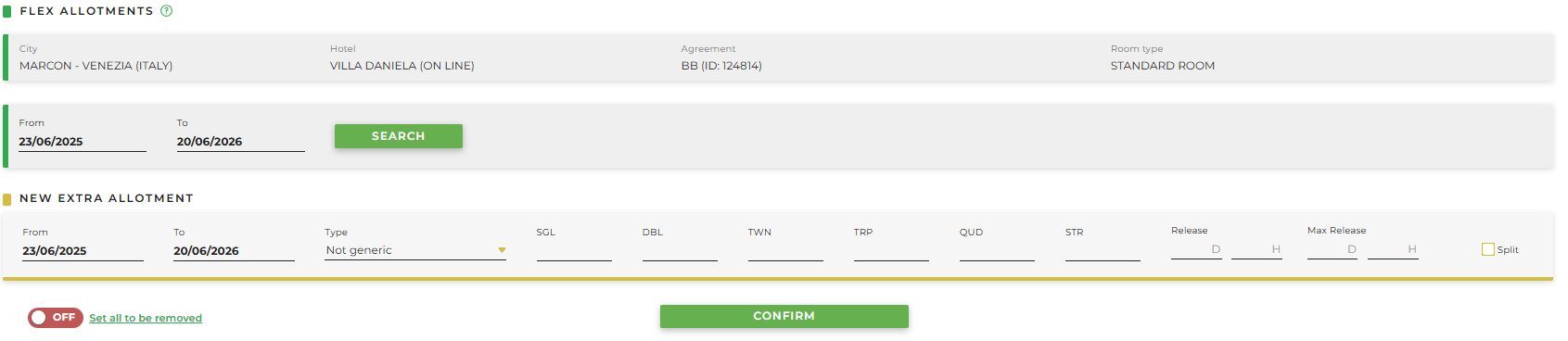
It is possible to indicate the day of the week
- From / To: dates of the rooms availability
-
Type the counters of the flex allotments can be of three types:
- not generic: there is a counter for each type of room inserted (e.g. 2+2+2...)
- generic : there is a single counter for all types of rooms inserted (which must therefore always be the same for each expected occupancy)
- double only: double rooms and twin rooms share the same counter, while all other room types have their own dedicated counter
- SGL (Single), DBL (Double), TWN (Twin), TRP (Triple), QUD (Quadruple): fields dedicated for the inserition of the number of rooms for each room type
- Release: the number of hours (H) and/or days (D) before check-in within the room can be released, if unsold. If both are set, they will add up.
- Max Release: the maximum number of hours (H) and/or days (D) before check-in within which the room can be released, if unsold. If both are set, they will add up.
- Remove: this allows the lists of Flex Allotments rooms entered to be removed, if selected Attention: if the contract provides only rooms in Flex Allotments, the Allotment section needs to be always filled by inserting the "0" in all the fields dedicated to the number of rooms