Contract Tour
From the search results it is also possible to define the contractual details of the excursion by clicking on
 the Contract Tour screen will appear
the Contract Tour screen will appear
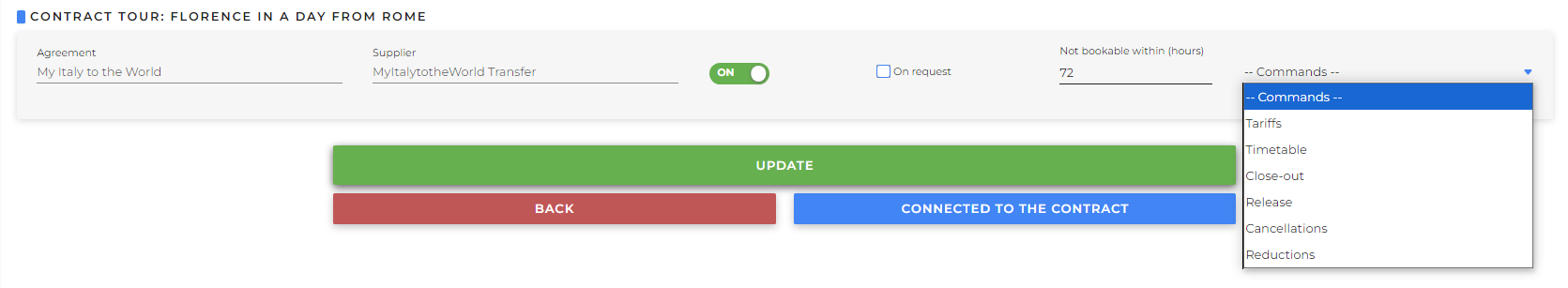
- Agreement
- Supplier
- "On/Off" switch: allows you to activate or deactivate a contract and therefore make it bookable or not
- On request: if selected, allows you to make the contract available only on request
- Not bookable within (hours): allows you to define the hours within which the contract is no longer bookable
- Commands: drop-down menu where the following items will appear, which will be explained in the following paragraphs of the guide:
- Tariffs
- Timetable
- Close-out
- Release
- Cancellations
- Reductions
Click on Update to save the information entered.
Click on Connected to the Contract after entering a new contract, in order to link it to one or more contracts with which the supplier is associated.