Promotion
After creating and setting up a new promotion as per the guide Promotions, this section allows the promotion to be associated with a period
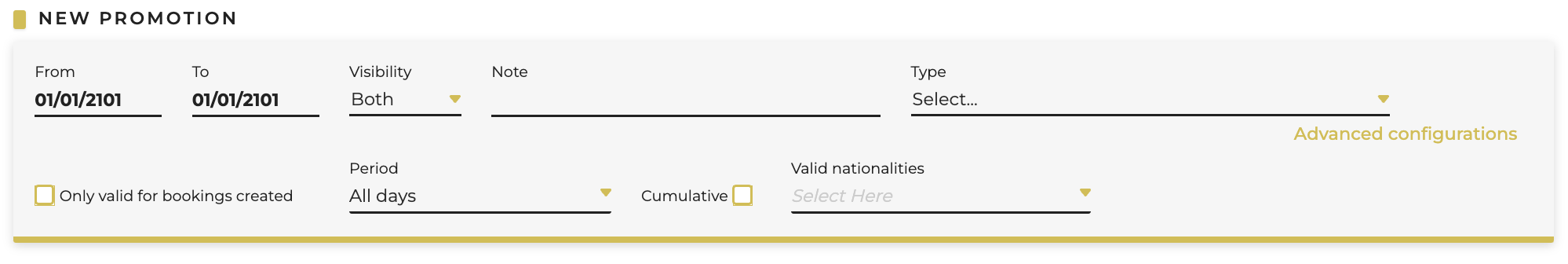
-
Start Date and End Date: the dates on which the promotion is valid
-
Visibility: it indicates whether the promotion is visible to the client, the supplier or to both
-
Note: you can write any notes that will be visible to everyone
-
Type: you can select here the promotion previously created
-
Only valid for bookings created: you can specify a further period of validity for the promotion settings the period by date of booking creation
-
Period: this indicates on which days of the week the promotions entered are valid
-
Cumulative: if selected, the promotion can be cumulated with the others that in turn are selected as “cumulative.” In the case where cumulative is needed for the same dates, it is also necessary to choose in what order the promotions are to be applied through the dedicated field (e.g. one can choose to apply first a promotion with a percentage discount and then a promotion that discounts a defined amount)
-
Valid nationalities: shows the nationalities for which the promotion is valid
- Delete: if selected, this enables you to delete the promotions rows already inserted