Extranet Configuration
If it is necessary to enable the supplier in order to get access to TOWeRS Extranet tool and manage the contracts associated with it, then it is necessary to configure this tool.
Follow the step: Administration > Suppliers > Supplier and select the supplier for whom you need to configure the Extranet before clicking the button "Change".
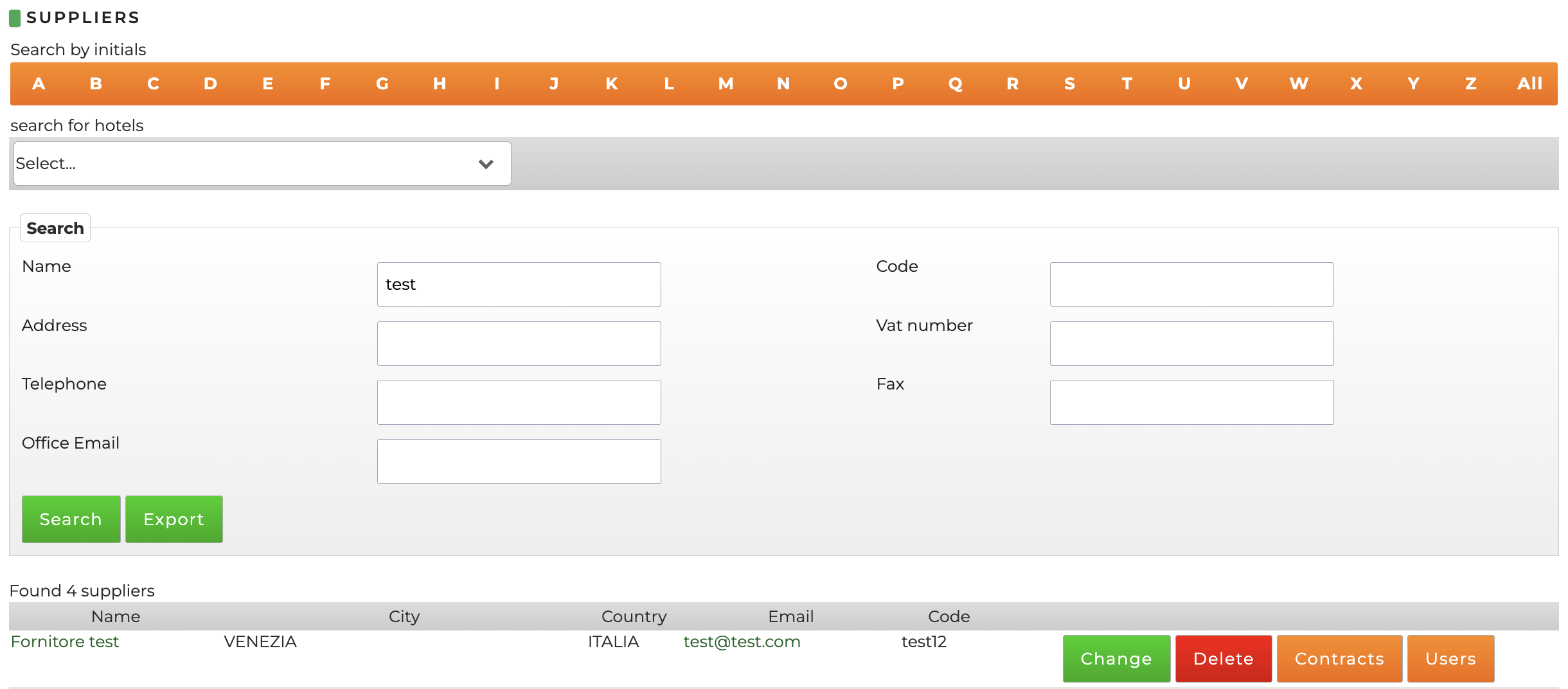
The supplier data page will open, with two additional sections. The first is the Configuration section that shows additional information with further fields:
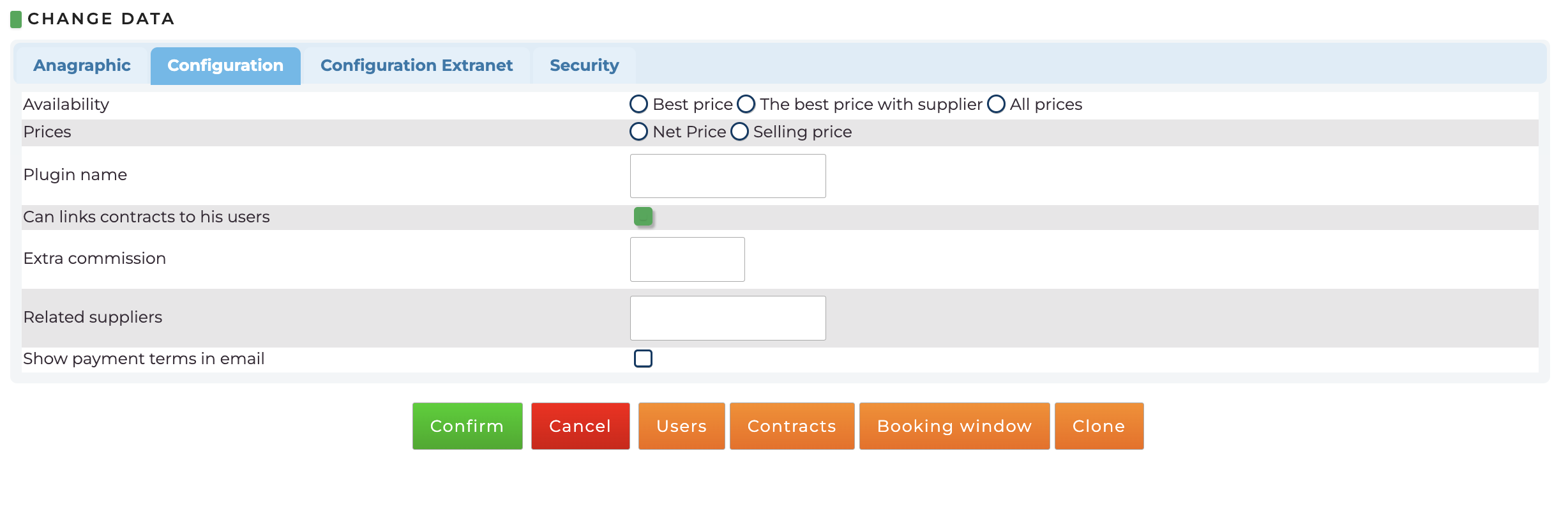
- Availability: indicates the prices that the supplier can see in the availability phase when they access TOWeRS system
- Prices: indicates what type of prices the supplier can see in the availability phase
- Plugin Name: this field is reserved exclusively for suppliers connected to TOWeRS system in XML and it is normally managed by NetStorming technical department
The second is the section dedicated to the configuration of the Extranet which allows you to set the rights that will be given to the supplier who will use the Extranet or Supplier Interface. As soon as the supplier is created, there will already be a default configuration in this section.
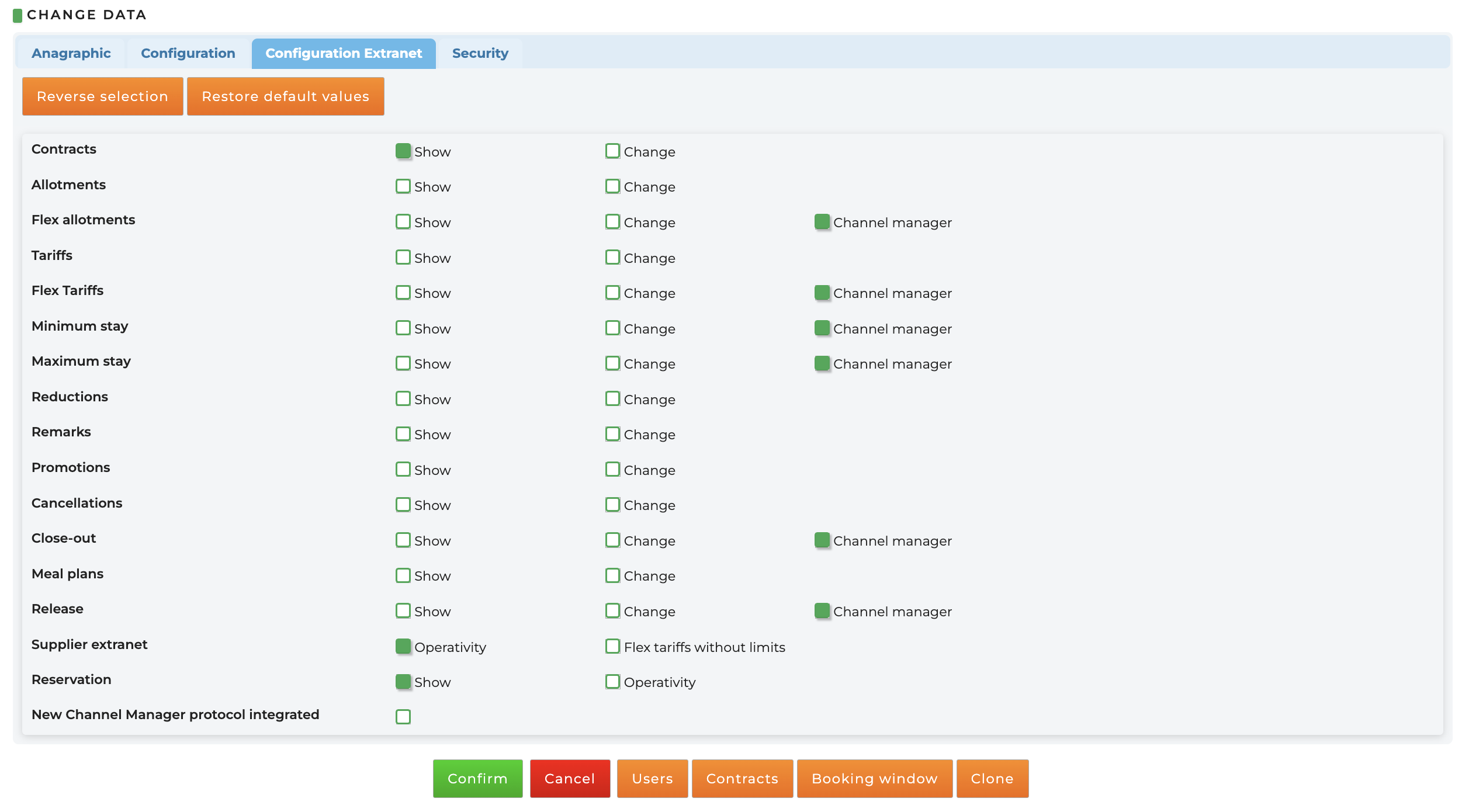
For each section you can define whether the various fields can only be viewed, edited through the extranet or edited via channel manager.
As regards the last three points: Supplier extranet: supplier interface Reservation New Channel Manager protocol integrated
After filling in the fields, the following buttons are available:
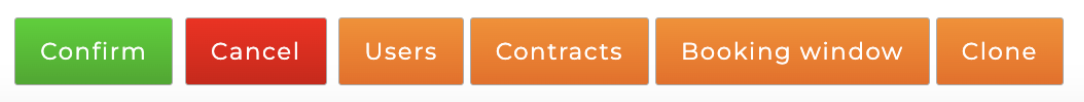
- users: you will be able to view the users created within the provider
- contracts: see contracts associated with the supplier
- booking window: define a window where you can make reservations
- clone: to copy the supplier