Dossier
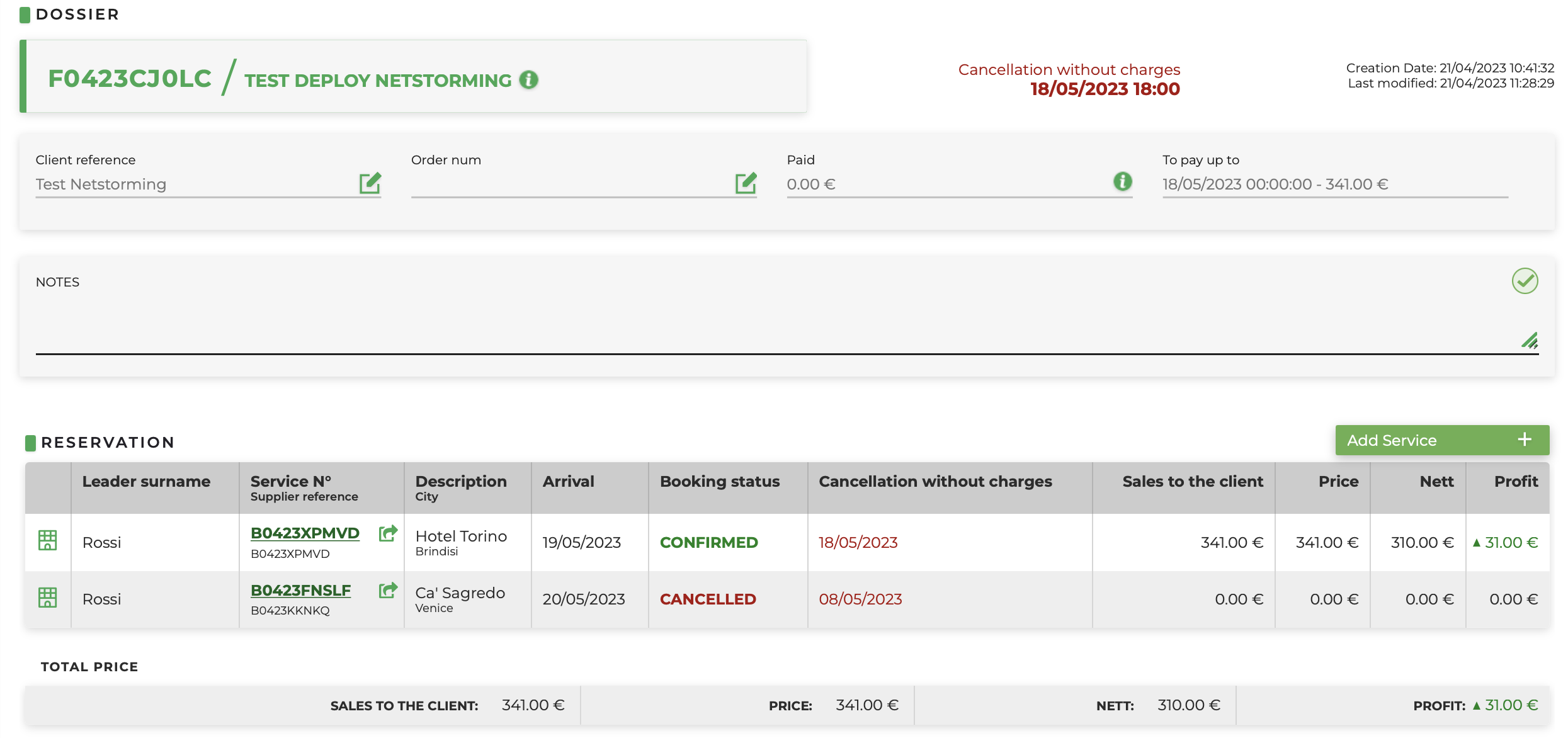
For each dossier you can find the following buttons:
- credit card: to pay all the services in the dossier (if the system is connected to the payment gateway)
- cancel services: to cancel ALL the services in the dossier
- payment: to add manually the payment specifications
- store services: to store the dossier
- block accountability: to make the dossier not visible to the accounting system (e.g., if the practice is not to be part of current billing)
- client's statement of account: a pdf that can be sent to the client
- pdf: a document where you can see all the details of the reservation including the marginality
- cumulative voucher
- print: to print the dossier
- back: back to search page