Minimum Stay
This section enables to set a compulsory minimum period of stay, indicated by the number of nights. This allow to show the contract in the availability only if the rules entered in this page are respected.
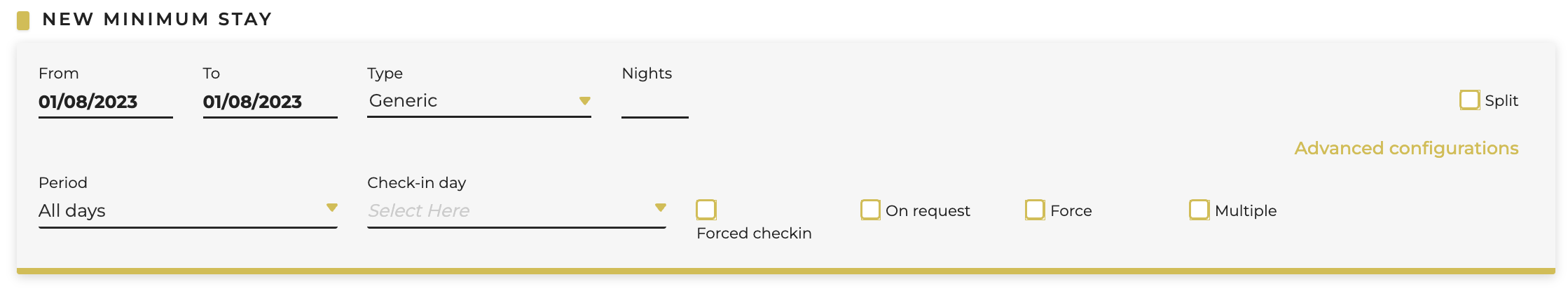
-
Start Date and End Date: the dates when the minimum stay is valid
-
Generic / non-generic: you can specify the minimum number of nights of the room allotments entered in the contract:
- generic: this is a single number of minimum nights for all the room types entered; it is necessary to fill out the Nights field (this field allows you to enter the minimum number of bookable nights)
- non-generic: for each type of room you need to specify the minimum number of nights; it is necessary to fill out SGL, TSU, DBL, TWN, TRP, QUD with the number of minimum nights bookable
-
Nights: to insert the number of nights
-
Period: this indicates the days of stay when the minimum stay entered is valid:
- Weekdays: on all working days
- Weekend: on the weekend
-
Check-in day: this indicates the days of check in when the minimum stay entered is valid:
- Weekdays: on all working days
- Weekend: on the weekend
-
Forced Check in: if selected, you intend to "oblige" the check-in on the day selected in the check-in day field
-
On Request: if is selected, the contract will always be "On Request"
-
Forced:
- if selected, the system makes the check-in and check-out "forced" in the interval between the start/end dates
- if not selected, the system enables stays "between" the dates indicated for check-in/check-out, always respecting the constraint of the minimum nights booked
-
Multiple: this enables you to set the minimum stay in the contract as a multiple of the defined value of "Nights". E.g., Nights: 3, the contract is available with minimum stays of 3, 6, 9, or 12 nights
- Delete: if selected, this enables you to delete the rows configuring minimum stay that have already been entered