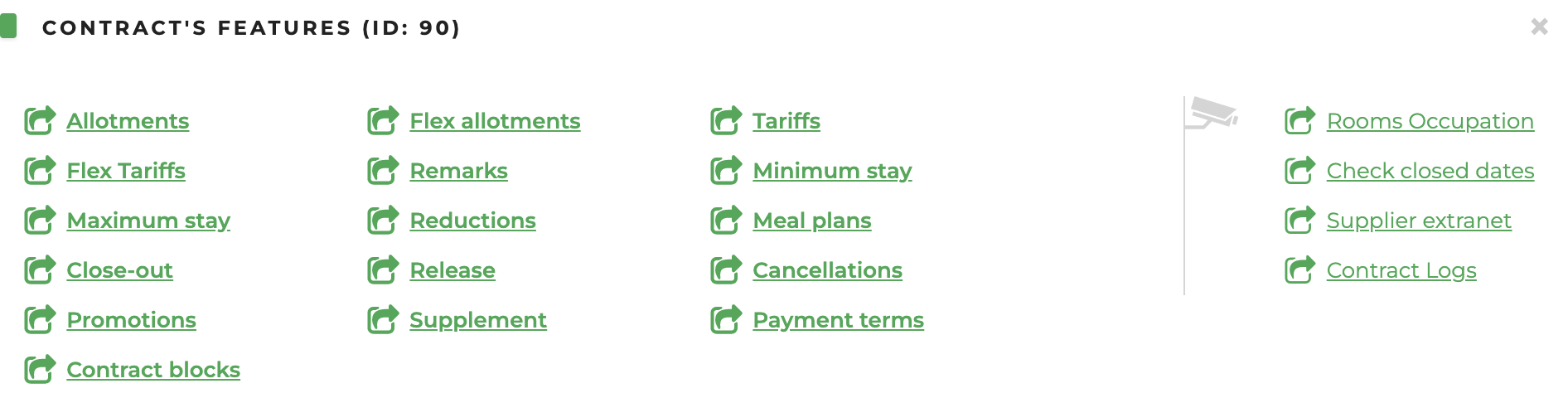Modify Contract
From Admin > Hotels > Contracts page, choose the Country and the City in which the hotel contract to be modified is present and click on the "Modify" button to enter the contract details.
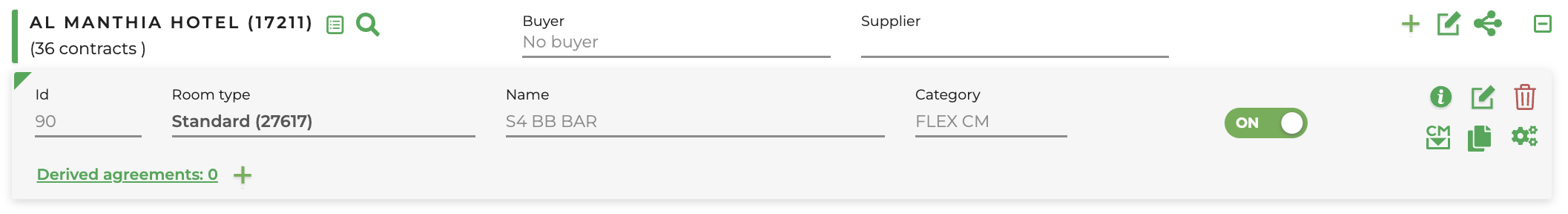
The available icons are:
-
i: hovering over the information icon, you can see the summary of the contract options
-
edit: allows you to change the options of the contract
-
delete: allows you to cancel the contract (it will not be possible to delete a contract on which a reservation has already been made)
-
create flex: with this button, the tour operator has the possibility to enter quickly the allotments, tariffs and treatments for hotel contracts that have a contract in free sale or works through a channel manager, without having to fill-up each of the following fields.
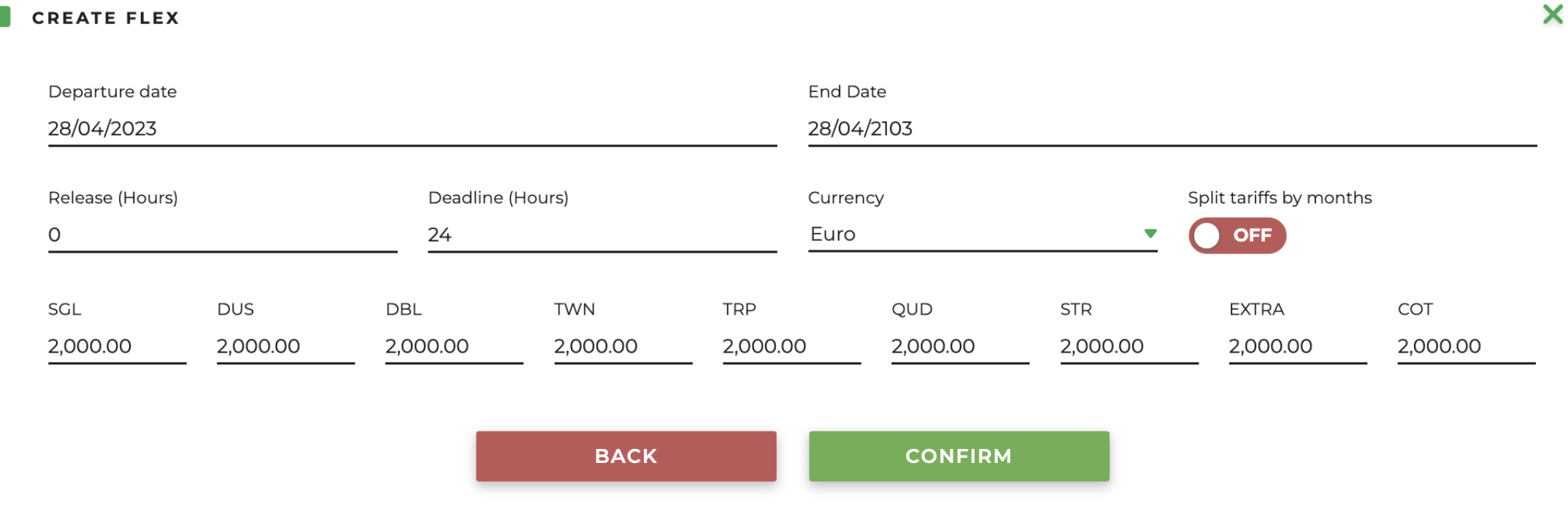 To configure the features of a contract associated with channel manager (see guide Channel manager)
To configure the features of a contract associated with channel manager (see guide Channel manager) -
clone: allows you to clone the contract by creating a new one or clone all/some features on an existing contract
- commands: allows you to access and modify all the features of the contract