Remarks
This page allows the creation of New Remarks which can be associated with the stipulated contract or to manage remarks which have already been created.
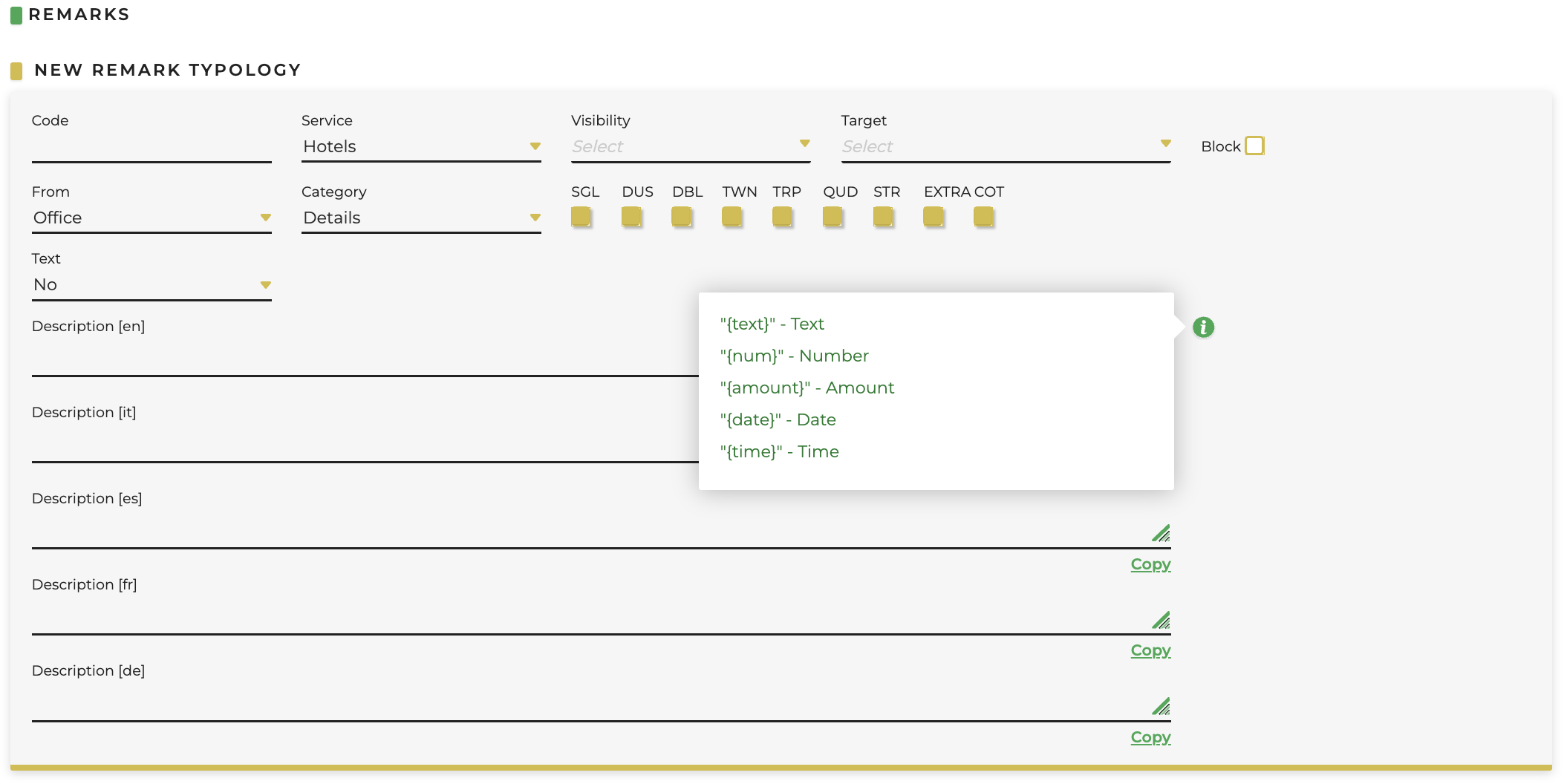
-
Code: a dedicated field for entering an identifying code (alphanumeric) that identifies the remark
-
Service:a drop-down menu for choosing service type of which the remark will apply to
-
Visibility who can view the remark:
- Client
- Supplier
-
Target: this field identifies the visibility of remarks, especially:
- Booking: if selected, it makes the remark visible once the is booking made
- Availability: if selected, it makes the remark visible in the availability step
- Voucher: if selected, it makes the remark visible in the voucher
-
Block: select if you want the remark to have the reservation blocked. The reservation will be listed as a blocked file and will then require operational work to unblock (remark filtering). In this way, the remark is not visible to the customer or supplier until it is approved by the operative
-
From: this field identifies the sender of the remark: Office, Client, Supplier
-
Category: it defines the type of remark where the client can insert during booking
-
Rooms: in the case of remarks relating to Hotels, it defines which type(s) of room the remark applies to, if the system needs to enter these remarks itself
-
Text: this field that identifies whether the client can enter a text during the booking. This field can be set to:
- No: the text cannot be entered
- Optional: the text can be entered, if desired
- Request: the text needs to be entered
- Description: insert the text that will appear in presence of this remark; the text can be custuomizable depending on the parameters in the "i" icon