Supplements
In this section is possible to add a New type of supplement by following the path: Admin > Supplement typologies.
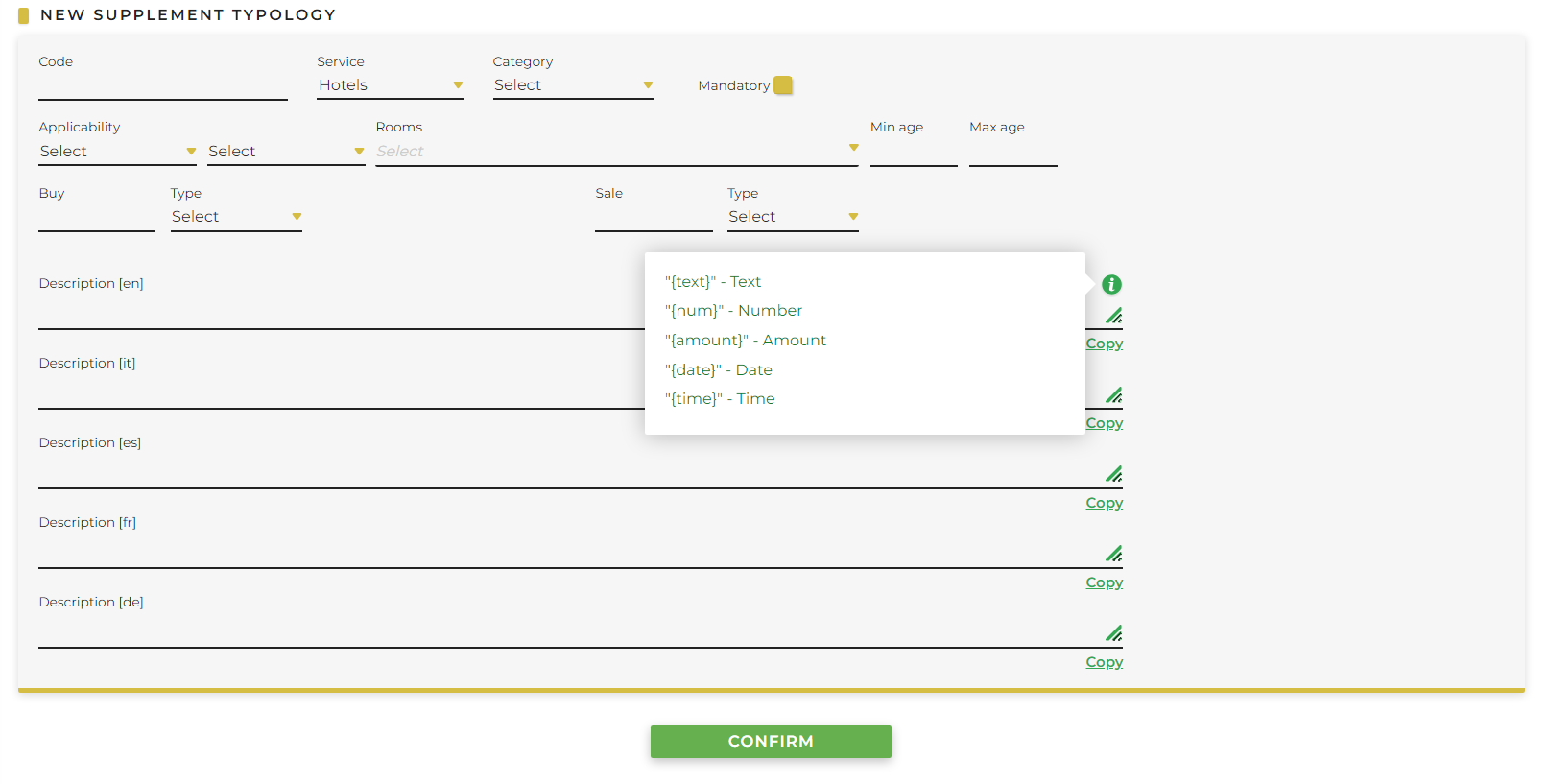
The fields to fill are:
-
Code: a dedicated field for entering an identifying code (alphanumeric) that identifies the remark
-
Service: a drop-down menu for choosing service type of which the remark will apply to
-
Category: select one of the following values:
- ancillary service
- improvement
- fees
-
Mandatory: is selected by default and it's mandatory
-
Applicability: one of the following voices:
- pax
- adult
- child: if selected, will appear the fields to enter minimum and maximum reference age
- child cot excluded
- room
- reservation
-
Select: the supplement can be understood per night or whole stay
-
Rooms: select rooms occupancy
-
Min and Max age: for children
-
Buy and Sale: define the amount as a percentage or in currency
-
Type: can be:
- percentage: can be based on purchase or sale
- currency: will appear the possibility to select the currency
- Description: enter the text that will appear in the presence of this supplement (e.g., “Speedboard included”); the text can be custuomized depending on the parameters in the “i” icon (visible on mouseover)
To make the supplement more general and be able to reuse it in different contracts, it is possible not to define Cost, Sale and Currency which will then become mandatory when the supplement is associated within the contract.
Please note that any Promotions will NOT be applied to the Supplements (if you want Promotions applied to the Supplements you will need to enter them as a tariff delta in the Derived Contracts).