Payment terms
By following the path: Administration > Payment Terms, you can create a New Payment Term
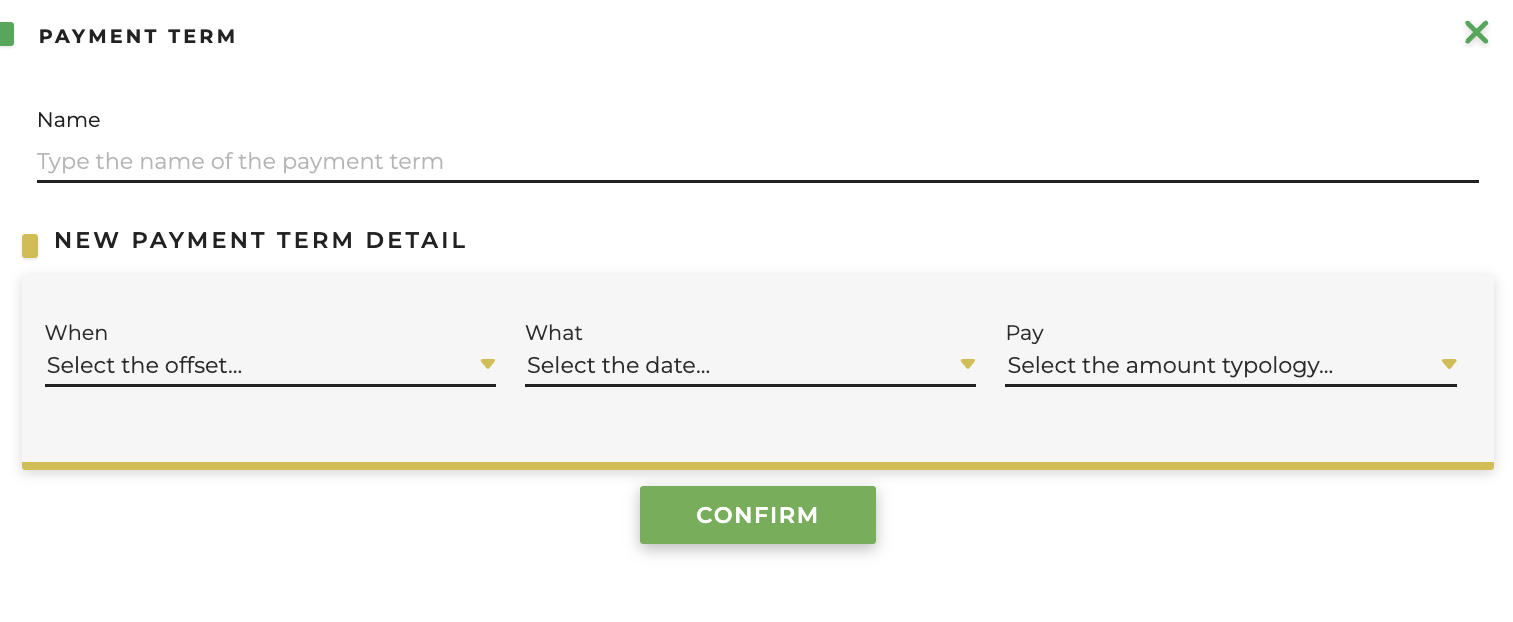
It is necessary to fill in the following fields in order to define the rules of the payment:
-
When:
- before
- after
- month end
- fixed date
-
What:
- booking
- check-in
- check-out
- deadline
- Pay:
- nights
- percentage
- amount
- amount per person
- balance
After filling in the fields, you will need to enter the number of days, as per example
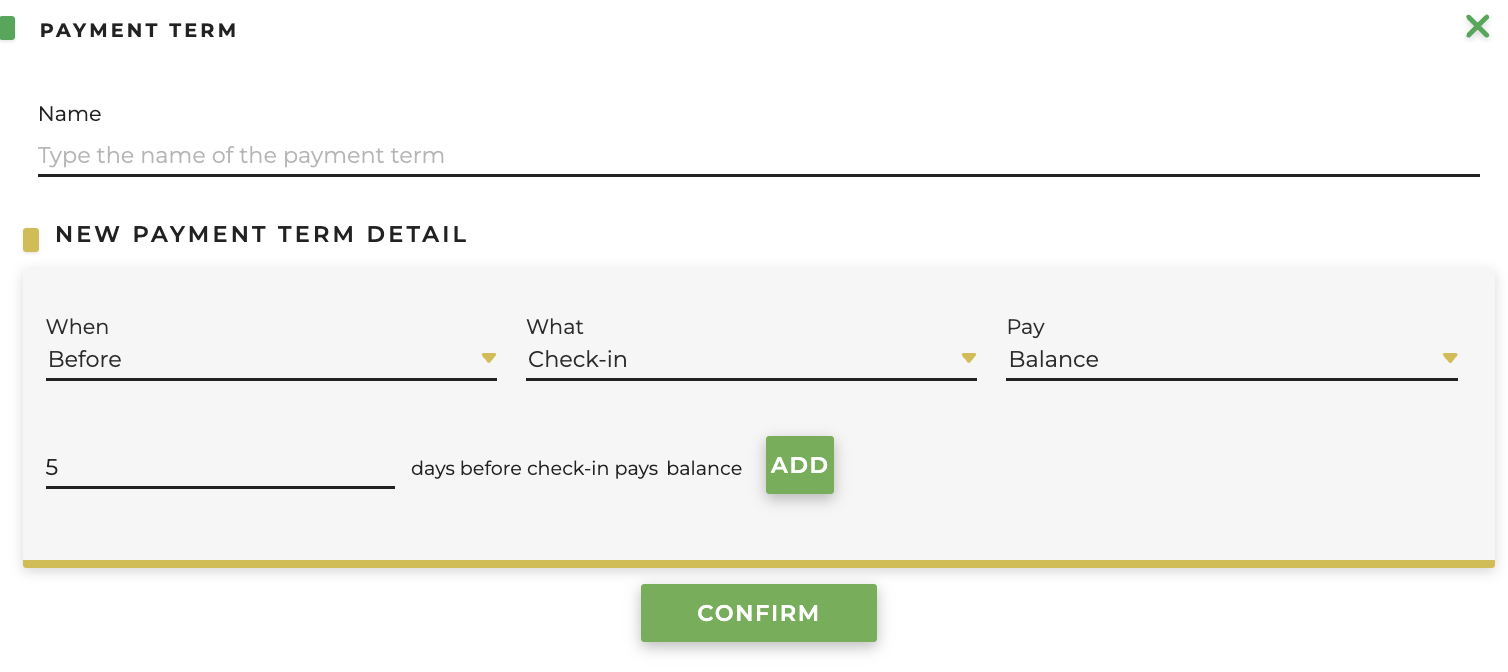 To save the entered data it is necessary first to click on Add and then Confirm.
To save the entered data it is necessary first to click on Add and then Confirm.