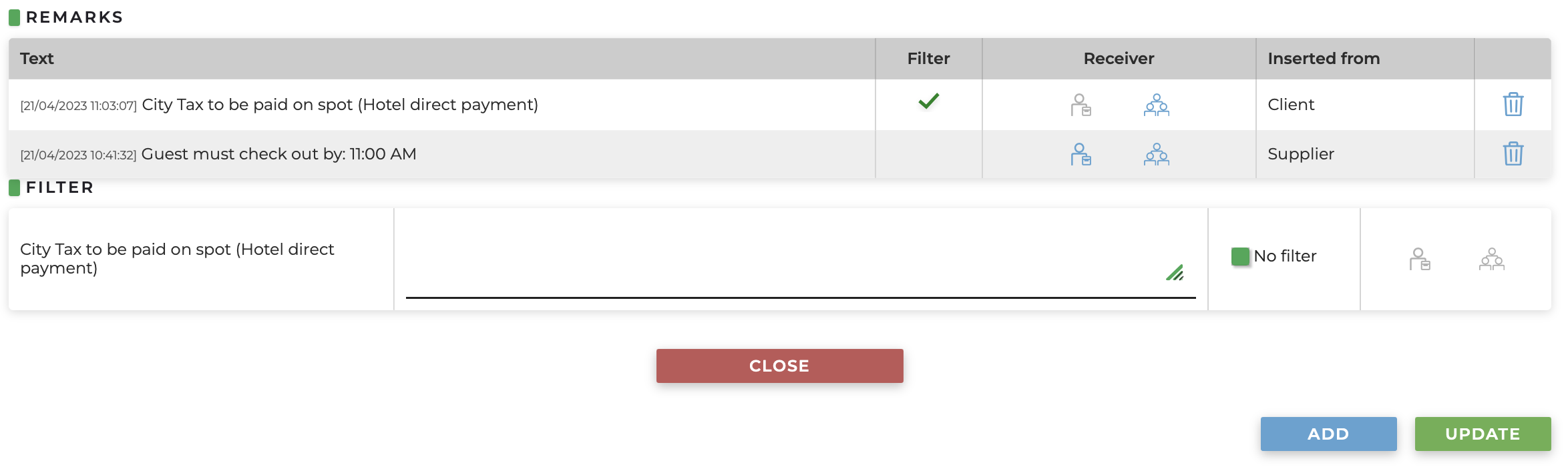Remarks
During the availability and booking process the supplier could send some important informations regarding the reservation (city tax, supplements to be paid on the spot, renovation works, etc) that need to be read carefully by the agent or the reservation team. In addition, all these remarks will be reported into the service
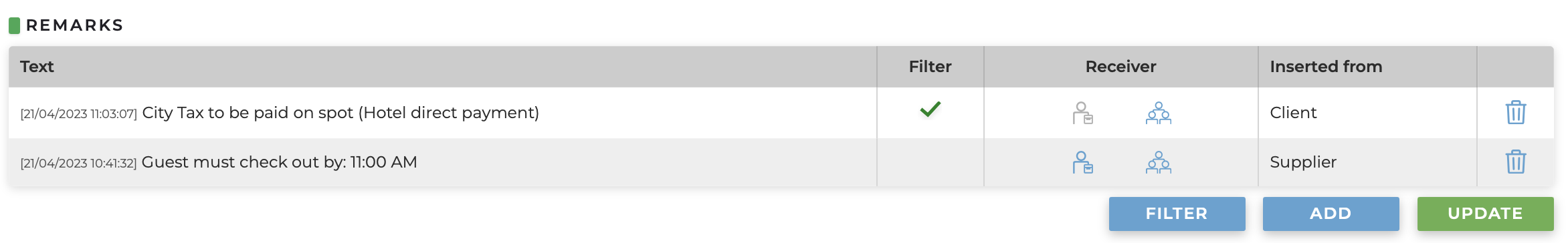
There are some remarks that need to be filtered by the operation team who will decide if they want to send them to the client or not. You can recognize this kind of remark from the “pencil” near the text. If there is a pencil, it means that the remark was not visible during the availability search. If you want to send them to the client, you have to click on “filter”, flag the visibility to the client, copy the text of the remark in the box and click “update” as per the below screenshot:
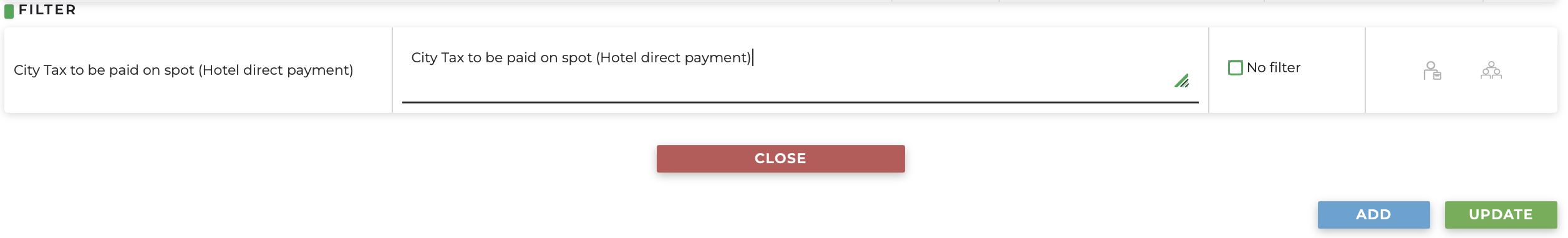
Otherwise, if you don't want to send the remark to the agency, flag “no filter” and click “update” as per the below screenshot: