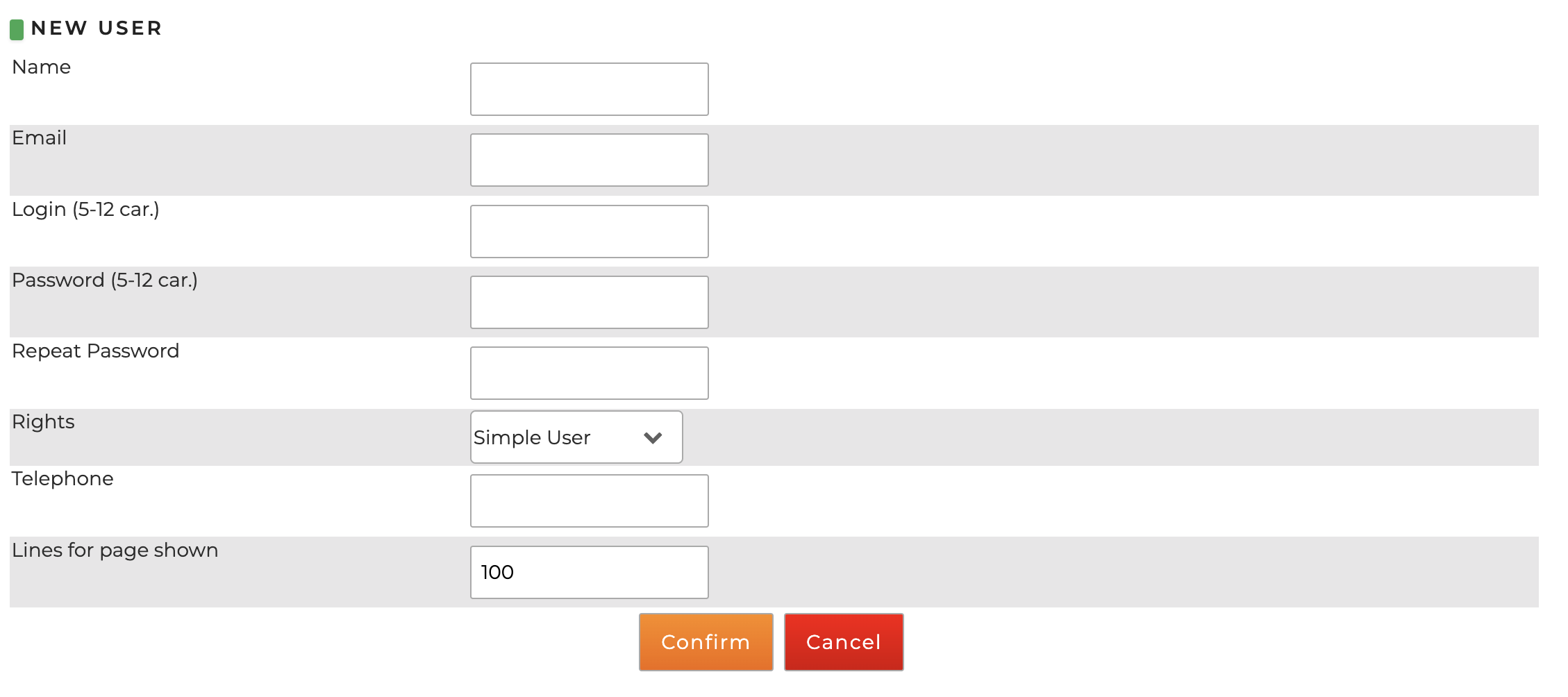Log in page and registration
This section explains how the system can be accessed by both the Tour Operator and its clients, with different features.
Clients can register directlty from the home page through the registration form. In this case the Tour Operator will find the registration request in Admin > Clients > New Registration. The registration can be either approved or refused. Only after the approval the agency will be able to log in the website. Alternatively, it can be registered directly with the tour operator as explained in the guide Customer profile
Tour Operator can create users for its own office from User Management > Users > New User.