Booking Online
To run an availability request go to Booking Online > Hotel Booking.
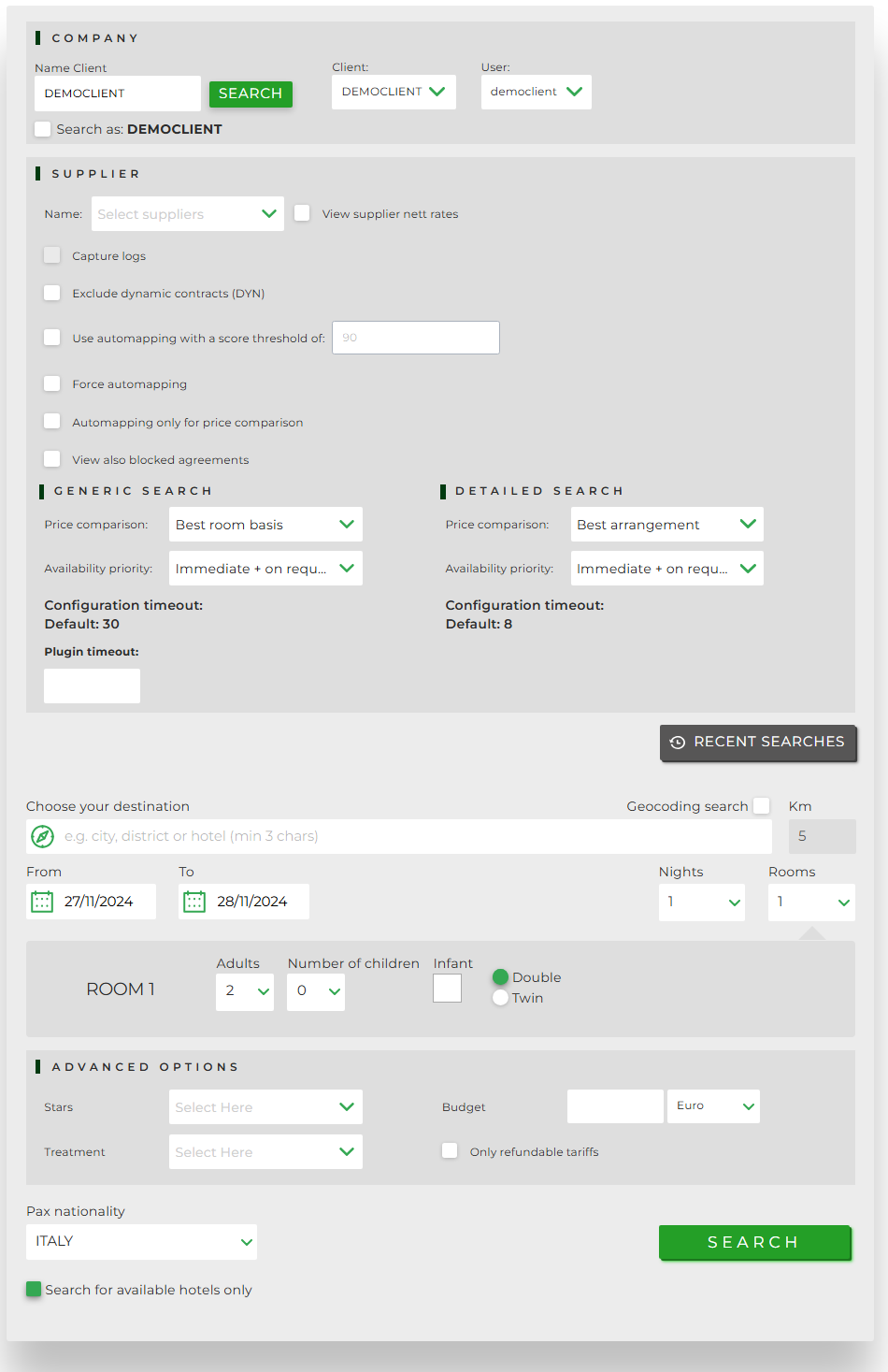
-
Company: it is mandatory to set a client with which to run the search, by defining:
- Name Client
- Client
- User
- Search as: if present, refers to the Company's Data Configuration
-
Supplier
- Name: Tour Operator can choose to see the results of specific suppliers (to see only their own, select only localallotment)
- View supplier nett rates: it is useful to select it when doing test searches to allow the price to be displayed first without markup and then facilitate calculations for possible verifications
- Capture logs: if selected it allows you to view the xml track of a supplier at availability step
- Exclude dynamic contracts (DYN): select only in case of special need
- Use automapping with a score threshold of default 90: concerns the tolerance of the match algorithm. This is used to match room types. The higher the score, the stricter the matching. Please be careful when using a low score, as it may result in incorrect matches
- Force automapping: if selected, any room types that are not successfully automapped will be excluded
- Automapping only for price comparison: select only in case of special need. This option uses automapping solely for comparing prices. It does not update or modify the room type names
- View also blocked agreements: if selected also allows contracts set to “OFF” to be displayed. (In case of problems regarding the visibility of certain contracts, it is recommended to temporarily set these contracts “OFF” and through this display the system will make explicit the blocking reasons, e.g. if a Min Stay has been set)
-
Generic Search (refers to the “first search” that is performed, displaying the first results) and Detailed Search (refers to the search results displayed after clicking “discover all our offers!”)
- Price comparison: allows you to change the price comparison configuration, if you want to exclude it choose All
- Availability priority: if necessary allows to choose the type of priority
- Plugin timeout: if necessary allows to define a timeout
- Choose your destination: destination search can be performed by hotel name, city, address, area
- Geocoding search
- From / To: possibility to manually define the start date and end date
- Nights: defined only the start date, it is possible to indicate the number of nights by automatically obtaining the end date
- Rooms: define the number
- Adults: define the number
- Number of children: if the number is defined, indicate their age (conventionally 3 years and older)
- Infant: : select if Cot is required (conventionally 0 to 2 years old)
-
Double / Twin
-
Advanced options
- Stars
- Budget
- Only refundable tariffs
- Treatment
-
Pax nationality: nations enabled for the contracts being sought (refers to any Contract Blocks)
- Search for available hotels only: uncheck if you also want to display the "on request" results
It's not possible to perform searches beyond 16 months.
After selecting the search parameters, the system will return all available properties: on this page you can apply different filters and sort by different parameters.
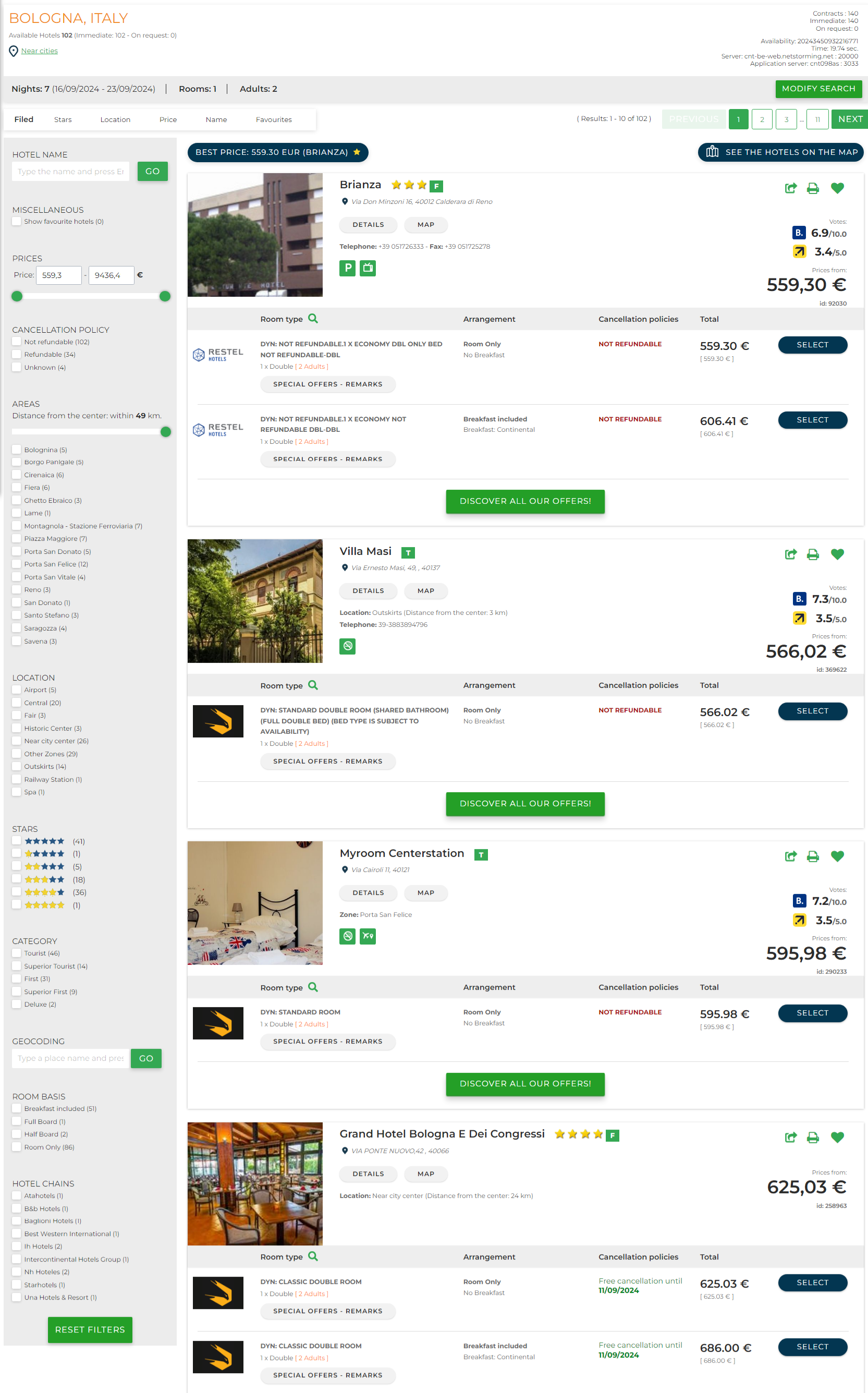
To book, click on the desired offer, enter passenger data and read the booking conditions carefully to proceed with confirmation.